The PST to Office 365 Migration Tool is a user-friendly software for Windows that enables effortless migration of Outlook PST database into Office 365 account. You can test the software and migrate emails, contacts, tasks, and calendars by downloading the free app.
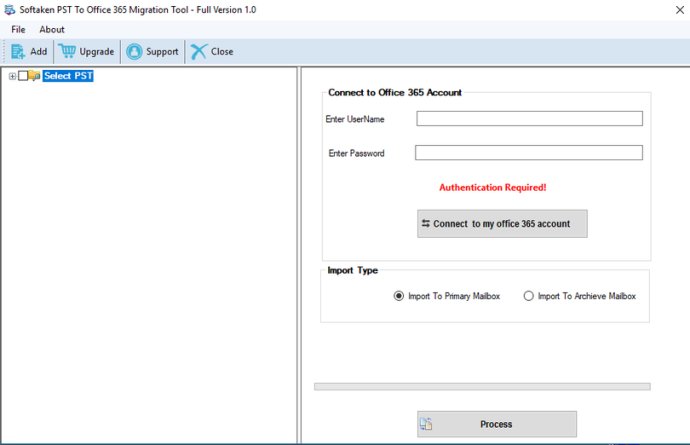
What's great about this tool is that it works in an environment that is free from any dependency on extra tools, and it requires no technical skills to operate. However, in case you need any help, the support team is available 24/7 to assist you.
During the migration process, no modification to any folder will be executed by the software. It offers secure file migration, retaining all email headers such as to, cc, bcc, sent/receive, and more. Besides, all data will be safely imported from Outlook to your Office 365 account. You also have the option of saving files to the same folder in Office 365 account or to a newly created folder of the same name.
When it comes to installation, you don't have to install the Outlook application to operate this tool. The software provides a 100% secure export of PST files to Office 365. It's also compatible with all versions of Windows.
If you want to take the software for a spin, you can download the free demo version to test it out. If you're satisfied with the performance, you can upgrade to the licensed version, which lets you use the software as often as you like in a day.
The utility is compatible with all editions of MS Outlook and works seamlessly with all Windows platforms. Once you provide your Office 365 account credentials, it's easy to connect and migrate PST files to Office 365 with all details intact.
Softaken PST to Office 365 Importer works rapidly, even on large PST files, and it provides free updates with the licensed version of the software. Overall, I highly recommend this software for anyone looking to seamlessly migrate PST files to their Office 365 account.
Version 1.0: N/A