The PST to PDF Converter software enables users to convert Outlook emails to PDF files without losing any data. With this solution, users can easily and efficiently migrate bulk PST emails, calendars, contacts, and tasks to PDF format.
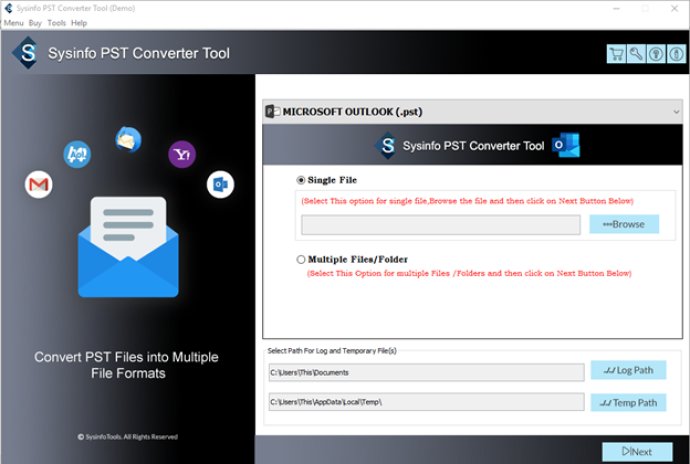
Using the PST to PDF Converter tool is extremely easy. To begin with, simply install the software on your system and run it as an administrator. The utility provides you with two options - a Single file option to add a single PST file and a multiple file and folder option to add multiple PST files. Choose the option that suits your requirements and click Next.
Next, select the PST file that you want to convert and click Ok. Upon selecting the file, the preview of the selected PST file will appear on the screen. Click the Next button to proceed. Select the folders that you want to convert from PST to PDF from the tree structure. Now, select the PDF file format from the drop-down menu.
The tool also provides you with some advanced features, such as removing duplicate mail, maintaining folder hierarchy, and converting attachments to PDF format. You can use these options as per your preferences.
Furthermore, the tool also comes with options to use mail filter and task filter, and a custom folder name option is provided to assign the name to the resultant folder. Finally, select the path to save and click on Convert to start the conversion process.
Upon completion of the conversion process, you can download the report. Overall, Outlook to PDF Converter is an excellent tool that offers a hassle-free and straightforward way to convert your PST files to PDF format with ease.
Version 21.1: Support All Version of Outlook
Version 18: It's a new release so no changes have been made so far.