PFW for Outlook notifies users of unread emails in all folders, including public folders, improving interaction. Enjoy the benefits of timely notifications.
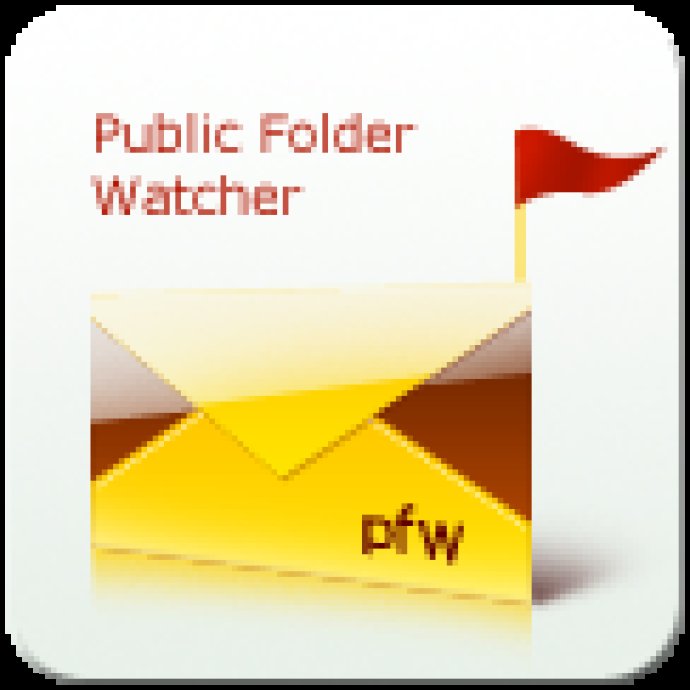
This add-on seamlessly integrates into Microsoft Outlook, enabling users to easily access its settings through the menu in Outlook. The familiar standard Outlook notification window is leveraged for notifying users about Public Folder updates, working for all Public Folders, rather than just the Inbox folder. As a result, users are able to receive the latest updates to Public Folders, improving interaction and collaboration among team members.
The features of Public Folder Watcher include notification of Public Folders' updates, as well as notifications of e-mail folders' updates. It also includes a native visual style, smart notifications, configuration of the checking intervals, folders checking configuration, special "read messages" mode, multi-threaded application that does not reduce Outlook performance, VPN environment support, and support for Outlook 2003 and Outlook Office 12, Outlook 2010, and multi-monitors environment.
Overall, Public Folder Watcher is an effective and practical add-on software that enables Microsoft Outlook users to stay up-to-date on changes to Public Folders, supporting and improving collaborative work processes.
Version 2.00:
Including a multilingual support for English and Russian users;
The process of scanning folders at the first launch can be hidden;
When the terminal is used, you can disable notifications;
Automatically stop monitoring the folders with slow access when the connection is slow or VPN;
Version 2.0.0.0:
Including a multilingual support for English and Russian users;
The process of scanning folders at the first launch can be hidden;
When the terminal is used, you can disable notifications;
Automatically stop monitoring the folders with slow access when the connection is slow or VPN;
Version 1.65.3.20308:
Including a multilingual support for English and Russian users;
The process of scanning folders at the first launch can be hidden;
When the terminal is used, you can disable notifications;
Automatically stop monitoring the folders with slow access when the connection is slow or VPN;
Version 1.52.0:
Including a multilingual support for English and Russian users;
The process of scanning folders at the first launch can be hidden;
When the terminal is used, you can disable notifications;
Automatically stop monitoring the folders with slow access when the connection is slow or VPN;