PurgeFox is a software solution for FireFox users that helps to remove browsing history and cookies from FireFox, I.E., and Windows OS. It can selectively protect and delete cookies and is now compatible with Windows 8.
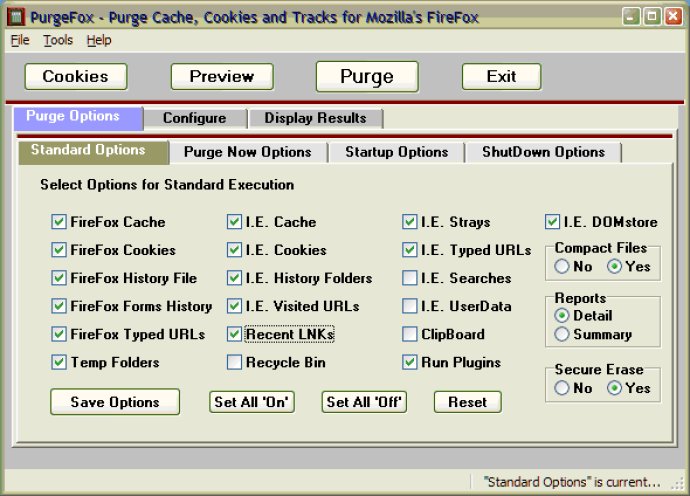
PurgeFox is user-friendly and highly customizable, allowing you to keep the cookies you want and delete the rest in just a few clicks. It can even randomize cookie data for added privacy. You'll love that it supports Win-8 and IE-10, making it an excellent option for those using newer systems.
One of the best things about PurgeFox is its Plugin Manager feature. With this tool, you can create custom plugins that can delete files, folders, and registry entries. This allows you to personalize your browsing history cleanup to suit your needs efficiently.
Additionally, PurgeFox includes a "secure erase" function that ensures your deleted files can't be recovered by anyone else. And, best of all, it doesn't require a system restart to function.
Overall, if you're looking for a reliable and customizable tool to help you manage your browsing history on FireFox, I.E., and Windows, PurgeFox is definitely worth checking out.
Version 5.04: Added support for FireFox-32 which changed the location of its cache
Version 4.03: New purge function for Internet Explorer's DOMstore folder and an option for compacting the FireFox SQL files.
Version 3.01: Implemented support for VISTA.
Version 2.06: Implemented an option for randomizing data of Selected Cookies.