Visral OE enhances the Python experience with sentient editors, separate input/output portals, selective execution, and more. It provides users with efficient access to the full potential of Python, simplifying its use.
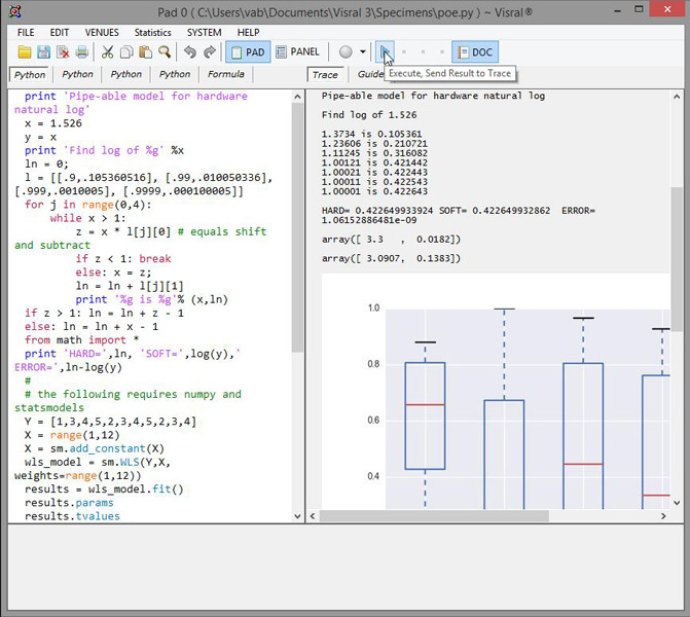
In addition, the output windows are also document editors, which means that comments and images can be added easily where necessary. Once finished, documents can be printed partially or fully and saved as RTF files for further editing using MS Word.
The Visral Operating Environment for Python also allows for easy editing, cutting, copying, pasting, and rerunning of code. It automatically imports common Python modules with their aliases on startup, which saves time and effort. It also offers syntax coloring, auto indexing and de-indexing, and auto-complete for both variables and methods. This can greatly improve workflow and minimize errors.
The software also offers a range of advanced features, including insertion menus for variables and filenames, the ability to print or save PAD editor content, and a 30,000 character rolling history of all executed code that can be examined and recovered if needed. Additionally, the Python engines run in separate processes from the editors, which reduces the risk of work being lost in case of bugs or experimental code that causes the code to hang.
Finally, there are built-in Python methods that provide real-time access to operating system resources and pause code execution until requests have been completed. This is a great asset to developers who need to work in real-time and collaborate with others. Overall, the Visral Operating Environment for Python is an impressive piece of software that offers powerful features for Python developers.
Version 3.0.1.2: None