Easily convert QFX transaction files to CSV/Excel with a software solution. Import into popular accounting software like Excel, QB Online, Xero, YNAB with a readable view of transactions for review before conversion. Archive or print your files without the hassle.
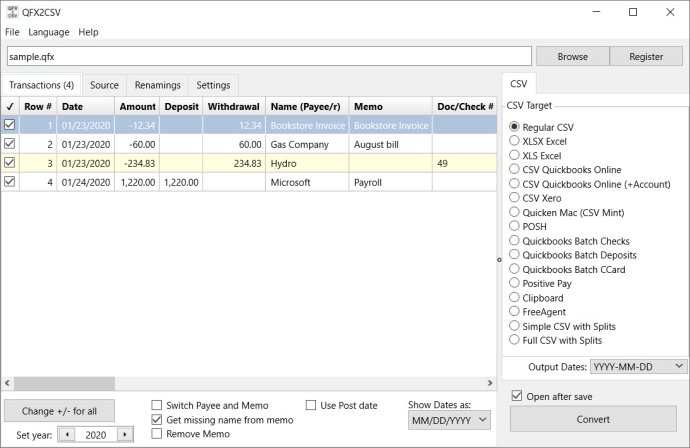
One of the great features of our converter tool is the ability to review your transactions in a readable view before converting. This allows you to double-check and ensure that all the information is correct and the formatting is suitable for your needs.
To sweeten the deal, we also offer a free trial for up to 10 transactions per file converted. This lets you test the software and see if it meets your requirements before investing in a full subscription.
Should you need assistance with the conversion process, our support team is here to help - both before and after purchase. We also have a comprehensive knowledge base with solutions for similar conversion scenarios, as well as a Q&A page where you can ask questions and get help from developers and other users.
You can buy the software with confidence, as we provide a money-back guarantee for 14 days. This gives you peace of mind knowing that you won't be stuck with a tool that doesn't work for you.
Overall, our QFX to CSV/Excel converter tool is a great way to save time and avoid data entry and manual errors. With its user-friendly interface and helpful features, it's sure to make your transaction file conversions a breeze.
Version 4.0.72: Maintenance release