Easily convert .QIF files to .QFX files for QuickBooks with advanced security and instant, one-step conversions. Import transactions from any bank or credit card company using a straightforward interface.
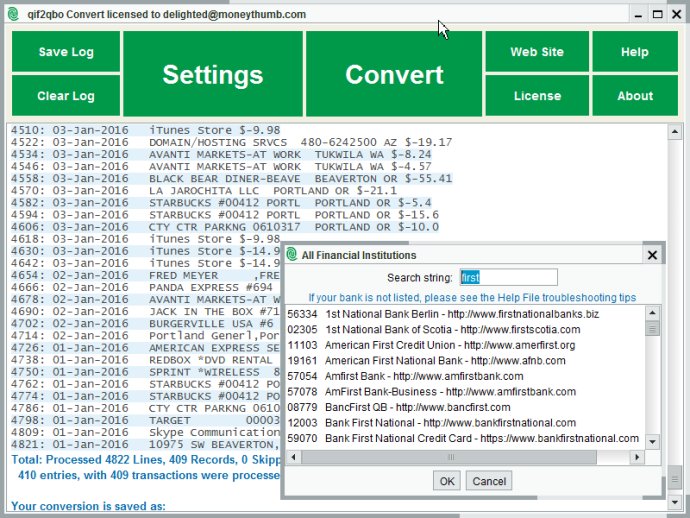
This software offers instant, one-step conversions with just a click of a button, making the process quick and seamless. The interface is straightforward and user-friendly, which means you don't need any technical knowledge to operate it.
An added benefit is its worldwide functionality, which supports U.S. and European date formats. Advanced security features ensure that this software runs on your desktop without requiring uploading, downloading, login information, or direct access to your accounts.
QIF2QBO Converter is comprehensive and can handle both bank accounts and credit card accounts with ease. Additionally, it supports downloading transactions (.QIF files) from banks or credit card companies that don't support .QBO formats or QuickBooks Direct Download. You can also import transactions directly into QuickBooks, or convert data from other financial applications (e.g., Quicken).
If you want to automate the conversion process, QIF2QBO runs automatic conversions as part of a script. The software is free to download and try, and the trial version writes up to 10 transactions to the .QBO file.
QIF2QBO Converter is available in two versions: a full install for Microsoft Windows and a portable version for Max OS X, Linux, and Unix. If you're in need of a reliable and user-friendly software to convert your .QIF files to .QBO files, QIF2QBO Converter for QuickBooks is definitely worth exploring.
Version 10.2.09: Support of Java version 10