Create QR codes easily with QR Code Barcode Image Generator. This software lets you generate codes on Windows with ease. You can copy and paste them to other applications or save them as image files.
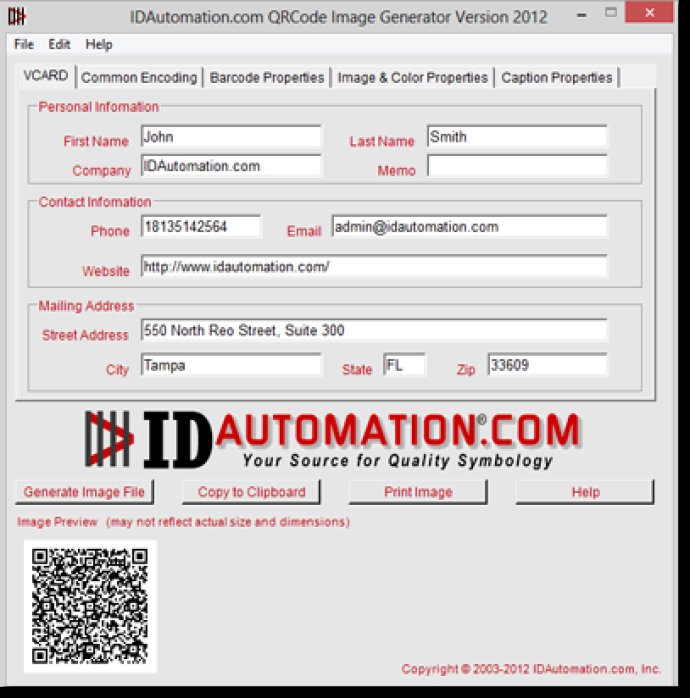
One of the standout features of this software is that it supports all QR Code variants, as well as linear and other 2D barcode types. This impressive level of support extends to Swiss QR-Bill, Image Overlay (as Center Override), and GS1-QR Code encoding. Additionally, there is a time-saving memorization feature that helps to retain all properties and settings utilized in a previous image, making the reuse of these settings much more convenient.
Generating barcodes with the GUI is straightforward, although you can also do it from a command prompt batch file, command line, or text file. The software also provides functionality for bearer bar, white bar increase, and character grouping. There is also human-readable text above the barcode, and caption support.
What’s even better is that the QR Code Barcode Image Generator comes with a range of licensing options that cater to your specific usage scenarios, whether single or multi-users, for all users at a single site, Multi-Site licenses for users and distribution across multiple sites and locations. Additionally, there is the option of obtaining the source code available in VB.NET with Site or Multi-Site License options. Lastly, if you need support in OSX environments or Windows support for GS1 DataBar, linear and 2D, then the software comes in several other versions to cover you.
Overall, the QR Code Barcode Image Generator for Windows stands as a robust, feature-packed, and versatile software package that packs a punch in delivering optimized barcode images for all sorts of scenarios.
Version 20.03: Added Center Override capability and GS1 & FNC1 encoding to QR Code.