QuadRate is a Windows power tool developed by RJ Software that simplifies reporting technical information, optimizing system performance, and cleaning unwanted files and registry entries.
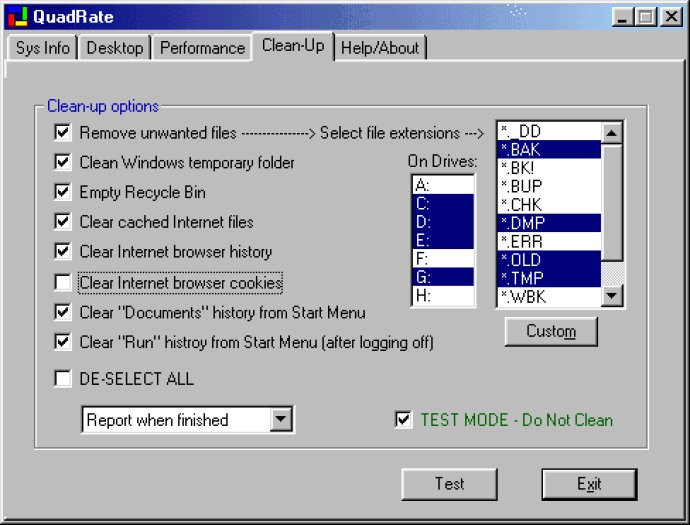
By giving users access to many of the Windows' hidden features, QuadRate can improve your computing experience, making digital exploration a pleasure instead of a sluggish and hard-to-use experience.
One of the most useful features of QuadRate is the System Information tab, which provides detailed technical information about your machine's hardware and operating system. Users can leverage this information whenever they contact technical support or want to troubleshoot their system. This tab identifies your CPU, BIOS, memory level, drives, operating system, and user information.
Moreover, the Desktop tab allows users to change options that enhance the appearance, speed, and accessibility of your desktop and menus. The Performance tab has many advanced features that can help you turn on and use your computer more quickly. Additionally, once users log in, they can access performance-enhancing memory, file system, shutdown settings, and extremely powerful utilities from Microsoft, giving them control to manage how their system starts up.
Finally, the Clean Up tab provides the tools necessary to remove unwanted backup and temporary files and clean up registry entries. Even removing these files reduces security risks, and using QuadRate to do it is simple, requiring just a couple of mouse clicks.
Version 1.10: N/A