Easily rename and number files with this free software by dragging and dropping them, and typing in the new name. It efficiently performs common file renaming tasks.
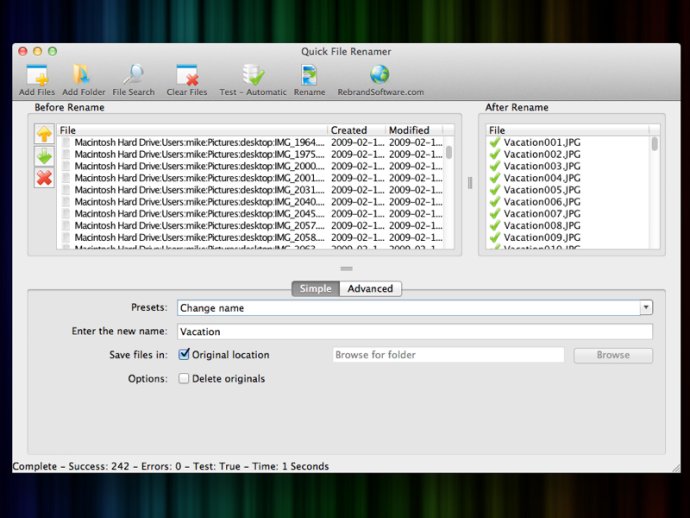
One of the standout features of this software is its user-friendly interface. You won't need any prior technical knowledge to use it as everything is clearly laid out and self-explanatory. After dropping in your files and typing in the new name, you'll get to see the new names displayed before committing to any changes. This way, you can review and make any necessary adjustments before finalizing the process.
It's also worth noting that this software is incredibly reliable when it comes to preserving your files. It never overwrites any of them, so you can rest assured that your data is always safe. You can rename as many files as you want, without any limit restricting you.
Of course, if you're ready to take your file renaming to the next level, you might want to consider upgrading to the full version. This will allow you to access more advanced features, such as adding prefixes, suffixes, or using music and photo metadata to rename your files. The link to purchase the full version is easily accessible within the application, so you can upgrade at any time.
Version 4.5: OS X Lion compatible, wildcard searches for files, multithreaded