Access files, folders, and webpages easily from your tray bar. Manage startup services and automate tasks. Get notified about new emails and schedule actions from applications or internet dialing.
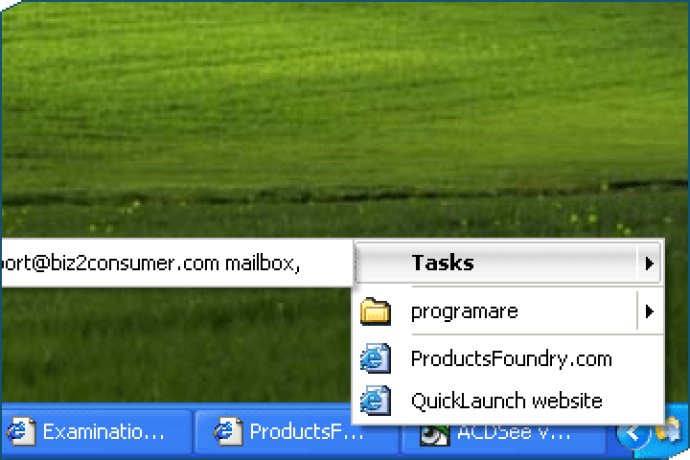
Additionally, QuickLaunch comes with a helpful reminder feature. Users can create custom reminder notes and schedule them to be sent out on a regular basis or at specific times. This is a great tool for keeping track of important tasks that might slip your mind otherwise.
Another useful aspect of QuickLaunch is its ability to help manage programs and services that start up during booting. When too many programs are launched during booting, it can slow down the process and make your computer less responsive. QuickLaunch provides a solution to this problem by giving users the ability to manage these programs and services efficiently.
Overall, QuickLaunch is a highly beneficial software that can help users streamline their work process and make their computer use more efficient. With its various features and easy-to-use interface, quick and easy access to important files, folders, web pages, and reminders is just a couple of clicks away.
Version 2.5: N/A