RDS-Print is a driverless, user-friendly remote desktop printing solution that enables printing from remote desktop sessions to local printers. It works with all Windows versions and provides increased productivity to users.
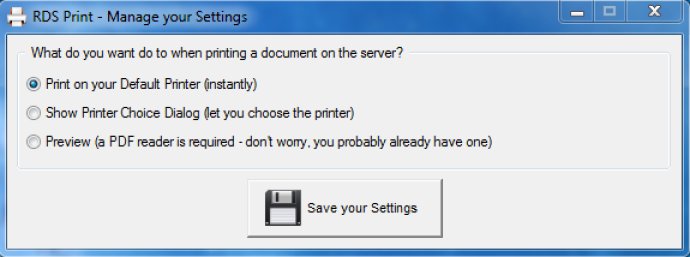
This free solution allows you to print documents and photos wirelessly from your Remote Session. No printer driver is required on the server, streamlining the remote printing experience and optimizing it by reducing bandwidth usage.
RDS-Print is the fastest and easiest Remote Desktop Printing solution available. As long as your workstation has a remote desktop client, you can use RDS-Print. Print from anywhere, at any time, and send to print from your own laptop, tablet or smartphone.
The best part? With RDS Print, you don't even have to install printer drivers on the remote server. This increases server stability and allows clients to print directly to their local printers from the terminal server without any additional administrator time required for implementation or configuration.
RDS-Print is equipped with its own printer driver that receives the document to print, compresses it, and transfers it to the local printer of your choice. The software supports a wide variety of printers and is compatible with any Windows OS System.
Whether you select the Universal Printer in your printers list or choose a specific destination, RDS Print will automatically print to your local printer in just one click. Additionally, RDS-Print is available for an unlimited number of users and printers.
Download and try it now - printing is just one click away with RDS Print.
Version 1.1: New release