RecentX provides quick access to documents, folders, programs, browsing history and bookmarks. Automatically track previous access with zero configuration or navigation, for faster workflow. Try it out to experience the benefits.
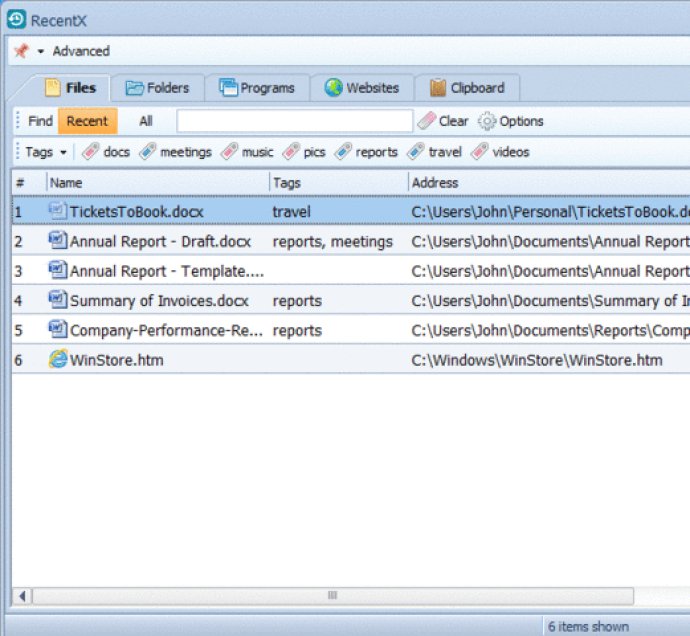
One of the standout features of RecentX is its ability to remember recent items that are several months old. This makes it easy for users to quickly and efficiently find files and folders they may have accessed a while ago. The app also provides a spotlight view of the hard drive, which only shows the files and folders that are important to the user. This eliminates the need to sift through potentially thousands of trivial files and folders.
Another useful feature of RecentX is its ability to bypass the Start menu altogether when launching favorite programs or accessing remote files through 'My Network Places.' This also extends to online bookmarks, which can be accessed without having to use the chronological menu on an Internet browser. Items can easily be dragged and dropped into the list, and can also be hidden if the user doesn't want the files or folders to be publicly visible.
RecentX gives users the ability to access Internet Explorer and Mozilla Firefox history and bookmarks (favorites) from a central list. This makes it easy for users to quickly access their favorite websites without having to navigate through various menus and sub-menus.
In summary, RecentX is a powerful and efficient software that offers users a better way to access their files, folders, programs, and websites. It eliminates the need to navigate complex and annoying hard drive directories, and provides an easy-to-use and easy-to-find format for all important files and folders. Overall, it's a great tool that can save users time and frustration. Download the free trial today to experience its benefits firsthand.
Version 2.0: Support for Windows Vista & Performance improvement.
Version 1.1: New Release