This software is ideal for recovering damaged Illustrator files quickly and easily. It is easy to use and takes only a few minutes to become familiar with. It is a reliable tool that will help safeguard your creative works.
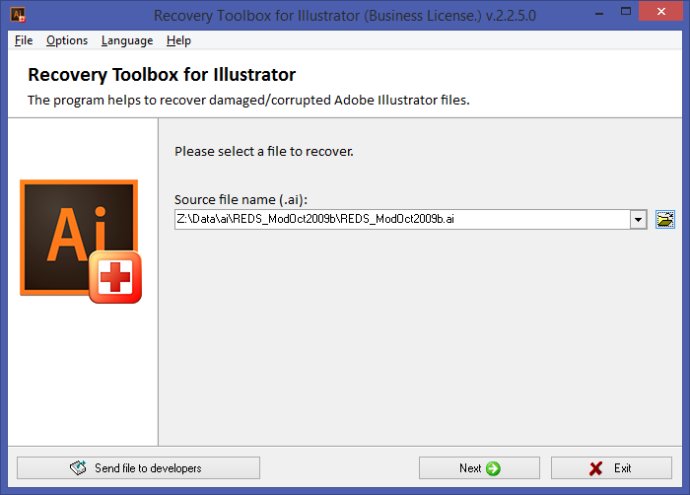
Unfortunately, accidents happen, and losing a digital creation can be a real disaster. However, you don't have to resign yourself to complete data loss. Recovery Toolbox for Illustrator is a simple but effective tool designed to help you restore damaged Adobe Illustrator files.
Thankfully, this software is easy to use no matter your skill level. With just a few clicks, you can restore corrupted graphic files that represent countless hours and days of tedious work. After downloading the software, the wizard-driven interface of Recovery Toolbox for Illustrator makes restoration a breeze.
To restore your corrupted file, simply launch the program, select the file via the standard open file dialog, and click the recover button. The software will immediately begin analyzing the file, which could take a few minutes depending on its size. If the recovery attempt is successful, the program will prompt you to name and save the restored *.ai file.
Once you've saved the file, you'll be able to see a log text listing all the operations the program has performed. Thanks to Recovery Toolbox for Illustrator, you can recover your hard work in a matter of minutes!
Version 2.5.0: Added support CS5
Version 2.1.7: Added support CS5
Version 1.0.4: Added support CS5
Version 1.0.3: Added support CS5
Version 1.0.2: Added support CS5
Version 1.0.1: New release
Version 1.0.0: New release