Windows optimization software with tools like visual startup manager, program uninstaller, and system clean up features. Also includes advanced registry editor, enabling efficient tweaking and optimization of the system.
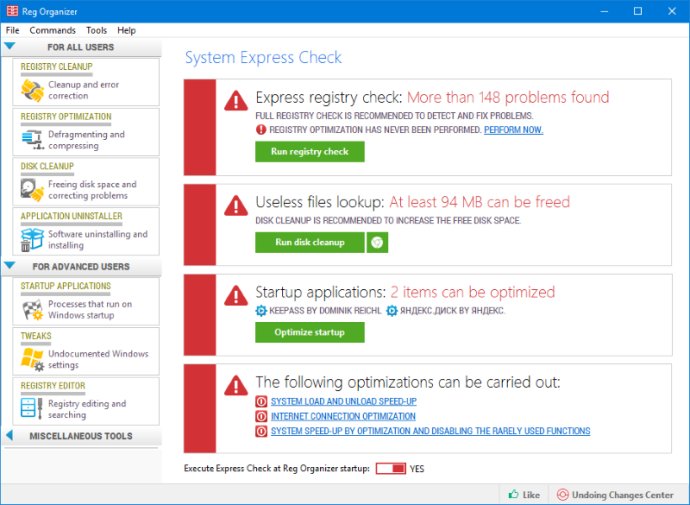
One of Reg Organizer’s standout features is the uninstaller tool, which lets you quickly remove unnecessary applications and their associated files, folders, and registry keys. This ensures that no unwanted files or traces are left behind, providing a truly clean uninstall process.
Another tool that can help speed up your computer is the startup manager. This feature allows you to turn off applications that are not required during startup, as well as suspend less important ones, leading to a faster boot time. The program also provides a visual diagram that illustrates the improvements in boot time.
The system clean-up functions allow users to remove outdated and unnecessary files from their computers, freeing up valuable disk space. This includes removing old versions of the operating system, outdated updates, temporary folders, and other unwanted files. In some cases, this can lead to an additional 5-10 GB of disk space being reclaimed.
Advanced users will appreciate Reg Organizer’s registry editor, which offers an automated search and replace function, as well as the tweak manager and system snapshot tool. These features provide experienced users with the tools they need to efficiently work with the system registry and configuration.
Overall, Reg Organizer is an excellent software suite that offers a wide range of features to help optimize and streamline your Windows computer. Whether you’re an experienced user or just starting, Reg Organizer is a must-have tool for anyone looking to get the most out of their computer.
Version 7.80:
* Added Microsoft Edge cleanup support.
* Improved the accuracy of the applications installing with tracing function.
* Improved the Startup Applications tool.
* Bugs fixed.
Version 7.40:
* The procedure of installing an application with tracing has been greatly accelerated.
* Registry Snapshots tool: Creating the snapshot is now quicker; some changes to the interface.
Version 7.35:
* Updated autorun manager;
* Other minor updates.
Version 7.11:
* Updated autorun manager;
* Other minor updates.
Version 6.60:
* Updated autorun manager;
* Other minor updates.
Version 5.20:
* A tool for complete application removal from the system has been improved.
* In the Application Uninstaller tool you can install a new application in silent mode without prompting during the installation.
* A new tool: Registry snapshots.
* and more...
Version 5.15: * Improved security of the Automatic Registry Cleanup tool (the Ignore List has been updated).
Version 5.12:
* System Express Check is now performed on each Reg Organizer startup.
* The safety of the Automatic Registry Cleanup function has been increased.
* An installer small improvement.
Version 5.10: This update introduces the improved registry editor and search feature are more convenient and informative. Enhanced algorithm for system express check is now more flexible.
Version 5.0: This major update offers many improvements and new features, which make the application easier, more convenient, and more efficient than ever before.