This software is a user-friendly regular expression generator and string capture tool. With the ability to automate the building and testing of regular expressions, the results are displayed visually. The software also functions as a string capture tool, which requires just a few clicks to operate.
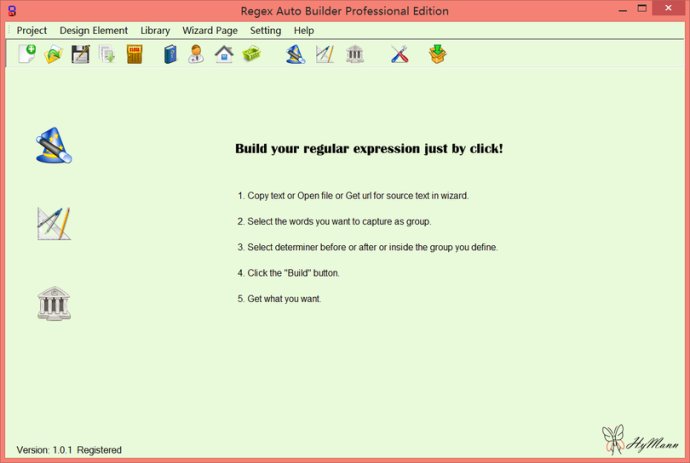
This software offers a range of features that make it an indispensable tool for anyone working with regular expressions. For instance, it has multiple wizard pages that allow users to test one regular expression in different sources, and generate expressions referring to multiple wizard pages. The software also shows test results visually, saving a considerable amount of time.
Users can check results automatically after generating regular expressions, and even get HTML code from URLs, plain text from files, and export match texts and capture groups with a separate character of their choice with a single keystroke. By saving regular expressions and source text as a project, users can reuse them repeatedly.
Regex Auto Builder also features a “design element” that allows individuals to learn and build regular expressions with ease. Additionally, it has a regular expression library that enables the use of regular expressions directly, and its perfect display works effortlessly with 100% to 200% large fonts.
This software can capture all regular text from a range of plain-text strings including XML, CSV, HTML, and text files. It also enables exporting to clipboard or file for easy importing to any program, database, Excel file, etc. with ease.
Currently, Regex Auto Builder offers three languages: English, Simplified Chinese, and Traditional Chinese. However, the software will soon add other languages such as Japanese, German, French, and more. Overall, Regex Auto Builder is an excellent tool, and highly recommended for anyone working with regular expressions.
Version 1.0.1: Increased operating convenience; Increase the usefulness of settings; Increase the accuracy of the generated