The System Registry Editor for Total Commander allows users to easily browse and manage their system registry, establish remote registry connections, and create new values. Simply double-click on "Add Value" and use the F7 key to create a new value. Users can also create values using "\\" for symbols like "\".
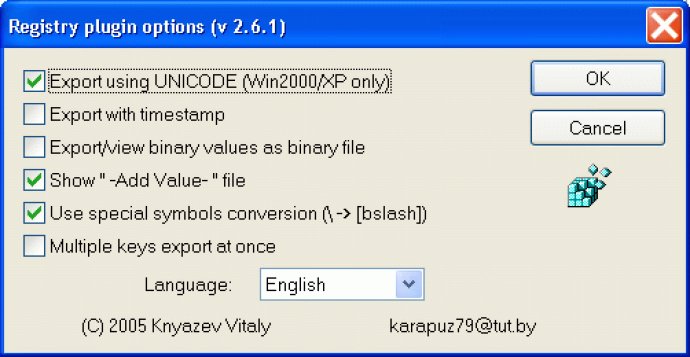
Features of the Registry plugin include the ability to browse through the system registry, create new values, modify values of various types, delete and rename keys and values, and export keys and values into a .reg file. It also allows users to view and quick view keys, create keys as folders, and edit permissions (on Win2k, XP or newer).
The plugin comes equipped with an options dialog where users can configure settings such as showing the last modified date on keys (on Win2k or newer), special character conversions, and exporting using UNICODE (which is off by default).
FAQs include information about how the plugin interprets Hkey_users and how to search for UNICODE values.
The Registry plugin is easily accessed from the "Network Neighborhood" of Total Commander after installation. Overall, this is a useful and versatile plugin for those who need to access and edit the system registry within Total Commander.
Version 2.6: N/A