This software removes massive gaps from the add/remove programs control panel applet by cleaning up the poorly structured "DisplayedIcon" entry in the registry uninstall section.
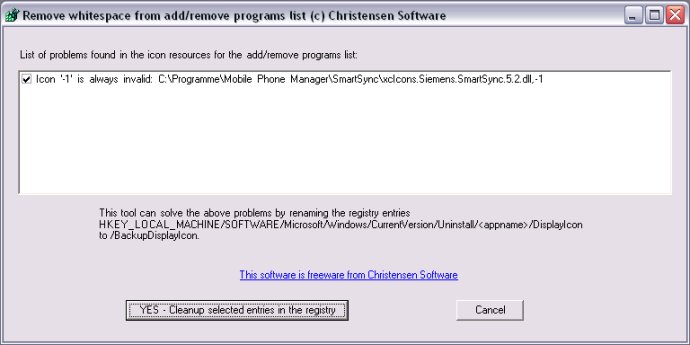
Fortunately, there's an easy way to resolve this matter, thanks to the free software that we're reviewing here. We stumbled upon this utility after reading about the root cause on Raymond Chen's blog, and we're happy to share our experience with you.
The program is straightforward to use and can be downloaded without any charge. After that, it's pretty much a matter of running the tool and letting it do its work. The best part of this is that the software is free to use and distribute, ensuring that anyone can benefit from this helpful registry cleaner.
Overall, if you're experiencing issues with huge whitespace gaps in your add/remove programs applet, download and use this tool for swift and effective results.
Version 1.1: Updated for latest OS version