This software enables users to quickly and easily rename multiple files based on user-specified rules. The program allows users to add multiple files to a list and specify rules using the original name, extension, custom text, and numbering.
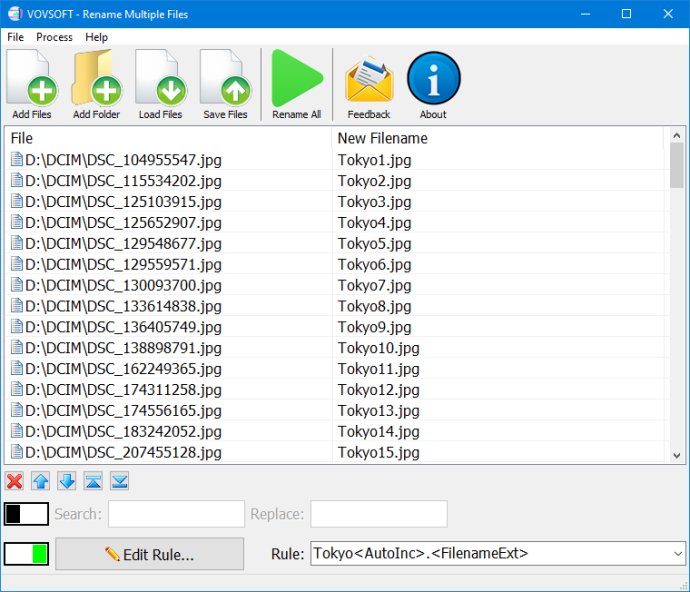
With Rename Multiple Files, you can rename many files in one go, which is a huge time saver. The software comes with several useful features like intuitive renaming settings that you can customize to suit your preferences, including automatic incrementation. You can easily rename a large number of files at once in batch mode, simply by adding them to the list.
One of the useful features of Rename Multiple Files is the option to add custom text and auto incrementation to the newly created filenames. The list shows the full path to each file along with its new name, which will only make sense once the renaming job is complete.
The software provides flexibility when it comes to file renaming rules. You can include the original file name, extension, or both, add custom text and even insert numbers with auto incrementation. You can choose to customize the format of the new file name by changing the combination and order of these fields.
In summary, Rename Multiple Files is a simple yet powerful tool that can help you organize your computer files in no time. It is lightning fast, straightforward to use, and offers robust features that will delight any user looking to rename multiple files simultaneously. Try it out today!
Version 1.3: Illegal chars are forbidden in filenames because of Windows limitation. Fixed rule update bug for up, down, top and bottom buttons.