This software can rename multiple folders and subfolders, change letter cases to upper, lower, proper or sentence case, and add or replace characters at specific positions. It also has the ability to remove unwanted characters from folder names.
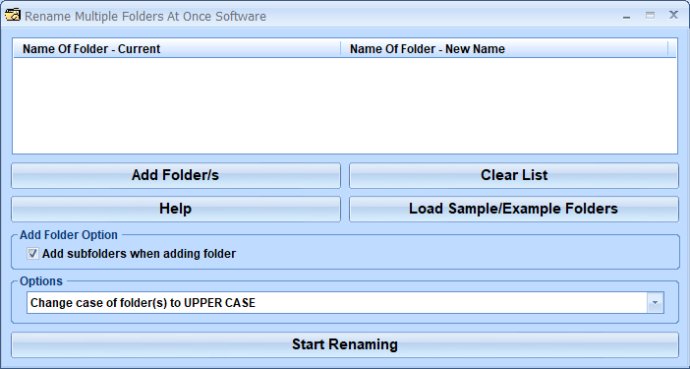
For example, you can quickly capitalize all the names to start with a capital letter, or make them all lower case. You can also transform them into proper (title) case, or sentence case, depending on your preference.
In addition, you can choose to add characters to the beginning, end, or inside of a folder's name, using either a specific position or other surrounding characters as reference points. You can also remove and replace characters, or remove specific types of characters such as numbers or special symbols.
The software also includes a 'Preview' function which lets you check the renaming changes before applying them, as well as a 'Start' button when you're ready to finalize them.
Overall, this software provides a comprehensive and highly flexible solution for renaming large sets of folders and subfolders all at once, making it a must-have tool for many users.
Version 7.0: N/A