This tool automatically saves Outlook attachments to a designated folder and replaces them with links. It is compatible with a range of Outlook items such as messages, contacts, appointments, and tasks. The tool is free to use.
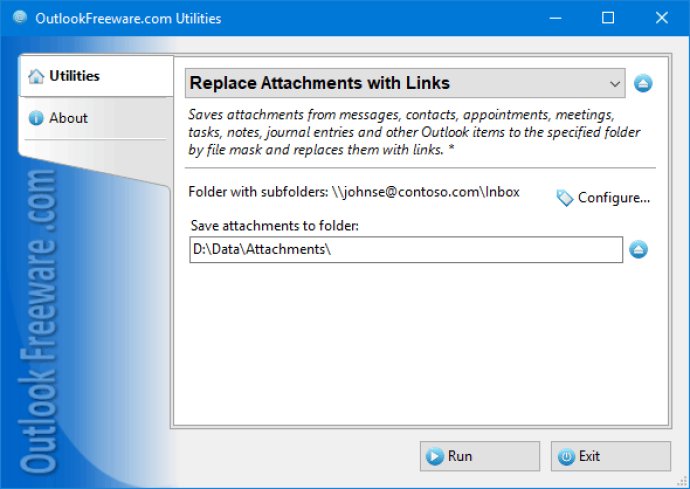
The links appear in the usual place, on the attachments panel, and you can open them as normal attachments. This replacement is safe because you can put the attachments back at any time using the Restore Attachments from Links utility.
This software is easy to install and use. It's flexible settings allow you to replace attachments with links exactly as you need. For example, you can save attachments only of certain types or by mask. Additionally, you can overwrite existing files or rename them automatically. The utility can save attachments to disk, creating the same folder structure you are using in Outlook. You can even limit the types of processed Outlook items and the date range.
One significant advantage of this utility is that selecting the network share as the destination folder enables access to attachment files of other users. This makes working with files easier and centralizes storage of attachments on file servers and network resources.
Another benefit of this software is the ability to replace attachments automatically with links in incoming mail, thanks to product integration with Outlook rules. This can save you time and hassle.
Finally, it's worth noting that command line support allows you to use the utility in batch files, scripts, and scheduled tasks. All in all, this software is a great choice if you need to save space and use Outlook more efficiently.
Version 4.20: New features and enhancements.
Version 4.19: New features and enhancements.
Version 4.18: New features and enhancements.
Version 4.17: New features and enhancements.
Version 4.16: New features and enhancements.
Version 4.15: New features and enhancements.
Version 4.14: New features and enhancements.
Version 4.13: New features and enhancements.
Version 4.11: New features and enhancements.
Version 4.10: New features and enhancements.