Resize Images is a user-friendly tool that enables resizing of multiple images in various formats, including jpg, bmp, gif, tiff, emf, and wmf. The software supports output format selection and is easy to operate.
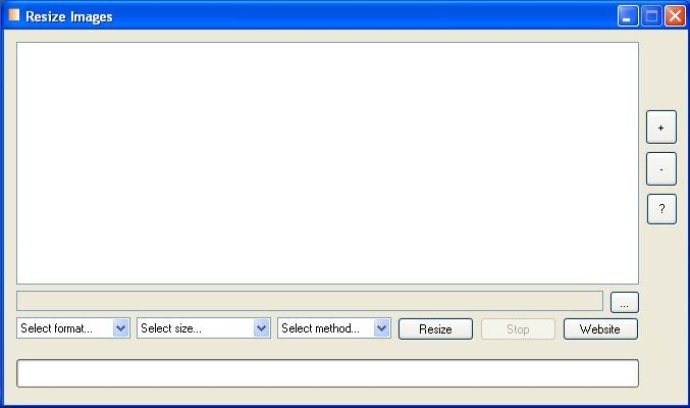
One of the standout features of Resize Images is its selection of great methods for resizing. Users can easily adjust the proportions of their images by stripping out parts from either side of the picture. This ensures that picture proportion is made equal to output size, resulting in high-quality images every time.
To resize images using Resize Images, simply follow the straightforward steps provided. By adding input files via the [+] button, selecting your desired output folder, format, size and method, and then clicking "resize," you're quickly and effortlessly done.
Overall, if you're looking for a software program that can resize multiple images quickly and easily, Resize Images is a great choice. Its intuitive design and range of customizable features make it a must-have tool for anyone who frequently works with images.
Version 1.0.1: None