RKB is a support software to record and search solutions to problems efficiently. It enables quick access to solutions when customers call in, creating a highly efficient technical support experience.
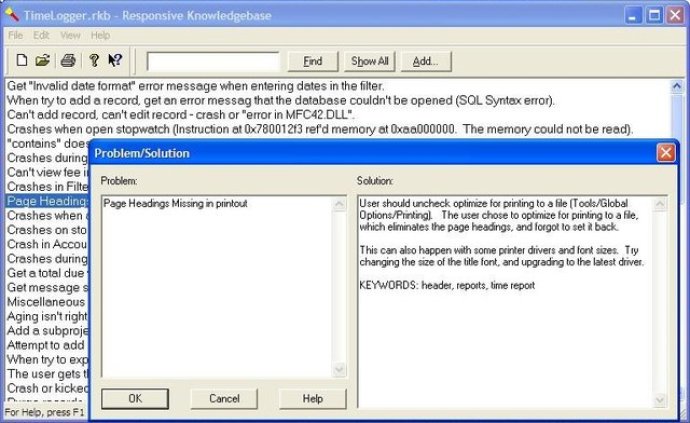
To help you better understand the features of Responsive KnowledgeBase, here's an example scenario. A user complains that whenever she tries to print a document using your application, the screen flashes orange and displays the message "Instruction at 0x780012f3 referenced memory at 0xaa000000," causing it to crash. Your technical support team works on the issue and identifies that the problem can be solved by upgrading to the latest HP Printer Driver.
You can initiate RKB by clicking the Add button and filling in the details of the Problem/Solution dialog box. Once you've entered the reported problem and the solution, you can save them.
Fast forward a month later, and another user calls in with a similar issue. This time, he mentions, "Whenever I try to produce a printout, the screen flashes orange, and your program crashes!" To resolve the problem quickly, you simply type "Orange" into RKB's Find box and press Enter. It quickly shows you all the problems related to "Orange."
You can then select the issue that seems to match the current caller's problem and double-click on it. The Problem/Solution dialog box appears with the exact solution, which is to upgrade to the latest HP printer driver. You can read the solution to the caller, and your work is done.
In summary, Responsive KnowledgeBase is a valuable software tool used to store a vast number of tech problems and their solutions. It offers you a reliable platform to quickly search through these solutions to solve your customer's queries and issues promptly.
Version 1.01: N/A