This free software restores saved attachment files to their original location, replacing links created by the "Replace Outlook Attachments with Links" feature in email messages, appointments, meetings, contacts and other Outlook items.
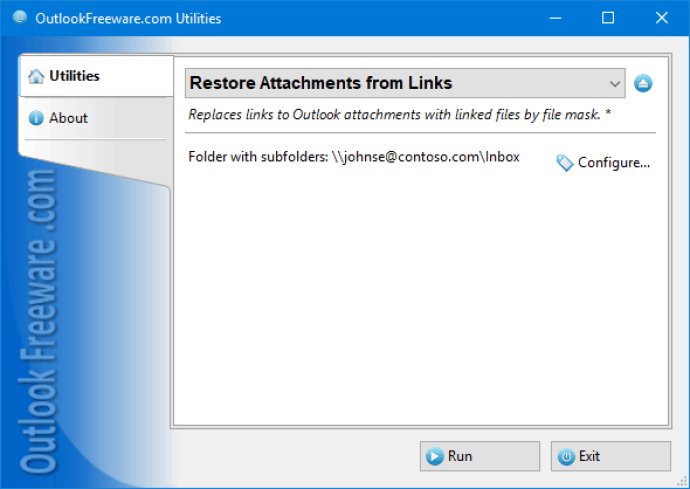
One of the main features of Attachment Management Software is its ability to ensure that backup copies of your Outlook PST data files and mailboxes retain attachments. If you previously replaced the attachments with links and backed up your files, the backup will save links instead of the attachment files. To remedy that, you need to restore the attachments from the links first. But with Attachment Management Software, this is easily done while preserving attachment data.
The software boasts user-friendly features, too. It is easy to install and allows for flexible settings. This means that you have the ability to choose which types of Outlook items you want to replace links with attachments, and you can even set data ranges to achieve the result you want. File masks, such as those that replace only *.zip files, are also supported, for your convenience.
Attachment Management Software is part of a comprehensive solution for saving free space in Outlook mailboxes and data files. If you need to restore attachment files to Outlook items centrally, you can also use the software's command line support to execute scripts and batch files. Overall, this software is a must-have for anyone who needs to restore files from links in Outlook attachments.
Version 4.20: New features and enhancements.
Version 4.19: New features and enhancements.
Version 4.18: New features and enhancements.
Version 4.17: New features and enhancements.
Version 4.16: New features and enhancements.
Version 4.15: New features and enhancements.
Version 4.14: New features and enhancements.
Version 4.13: New features and enhancements.
Version 4.11: New features and enhancements.
Version 4.10: New features and enhancements.