SaveMail lets you take charge of your email and attachments. You have the power to decide what and how you want to save, ensuring your data is secure and easily accessible.
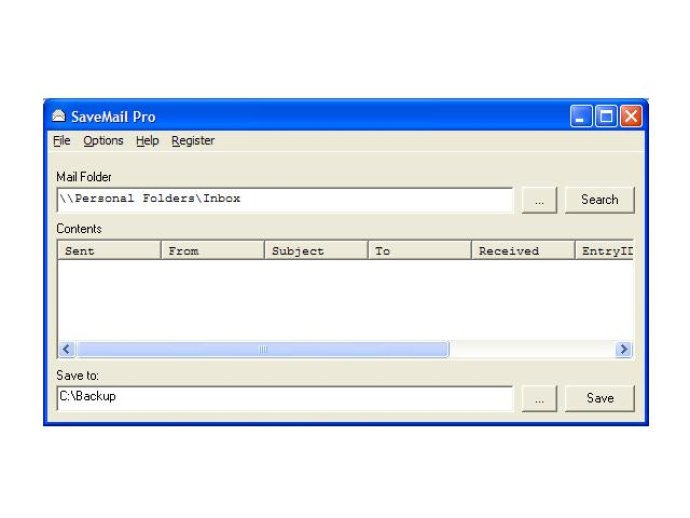
SaveMail lets you save individual emails and attachments wherever you want, so you can have complete control over your email backup. You can choose how to organize your files - by date, subject, or sender - and even use the information in the filename to help you keep track of everything.
If you're the type of person who forgets to back up your emails regularly, SaveMail can also be set up to run automatically from the command line or Windows Task Scheduler. That way, you'll never have to worry about losing your most important communications again.
And if you maintain a database or register of email correspondence, SaveMail can extract key information from Outlook, making it easy to import that data into your system.
SaveMail has been tested on Windows XP with Outlook 2003, and you can try it out for free on your own computer. Just keep in mind that you'll need a copy of Outlook to use the program, and Outlook 2003 requires user agreement for any program accessing email information (which includes SaveMail).
Overall, if you're looking for an easy-to-use email backup solution that puts you in control, SaveMail is definitely worth checking out.
Version 1.00.0045: Now saves Outlook Folder information too.