Revo Uninstaller simplifies software removal, allowing users to eliminate unwanted programs that were difficult to uninstall through the "Windows Add or Remove Programs" control panel.
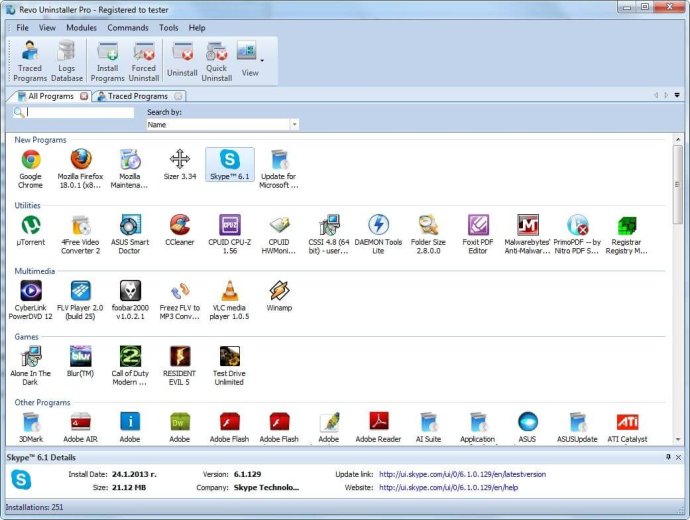
The software features an advanced and fast algorithm that enables it to analyze the data of an application before and after uninstallation. This allows Revo Uninstaller to scan and remove additional files, folders, and registry keys that are usually left behind by other uninstallers.
Another powerful feature of Revo Uninstaller is the "Forced Uninstall" function, which enables you to remove any leftovers of already uninstalled programs, incomplete installations, and uninstall remnants of programs.
In addition, Revo Uninstaller Pro has a real-time program installation monitoring feature that detects any system changes during installation, allowing you to undo them later. The software also features a multi-level backup system that creates backups of removed registry keys, values, files, and folders, as well as a full registry backup each time you uninstall a program.
Finally, Revo Uninstaller offers a unique "Hunter mode" that provides simple, easy-to-use, but effective and powerful methods for uninstalling software. You can use it to manage your installed and running software programs effortlessly. Overall, if you're looking for an efficient and powerful uninstallation software, Revo Uninstaller is a great option to consider.
Version 3.1.4: Major Release with many improvements