This software enables secure access to Windows via USB drives, biometric USB drives, Bluetooth mobile devices, or eTokens. It replaces standard login methods and includes two-factor authentication for Windows Vista. Additionally, it supports remote desktop login.
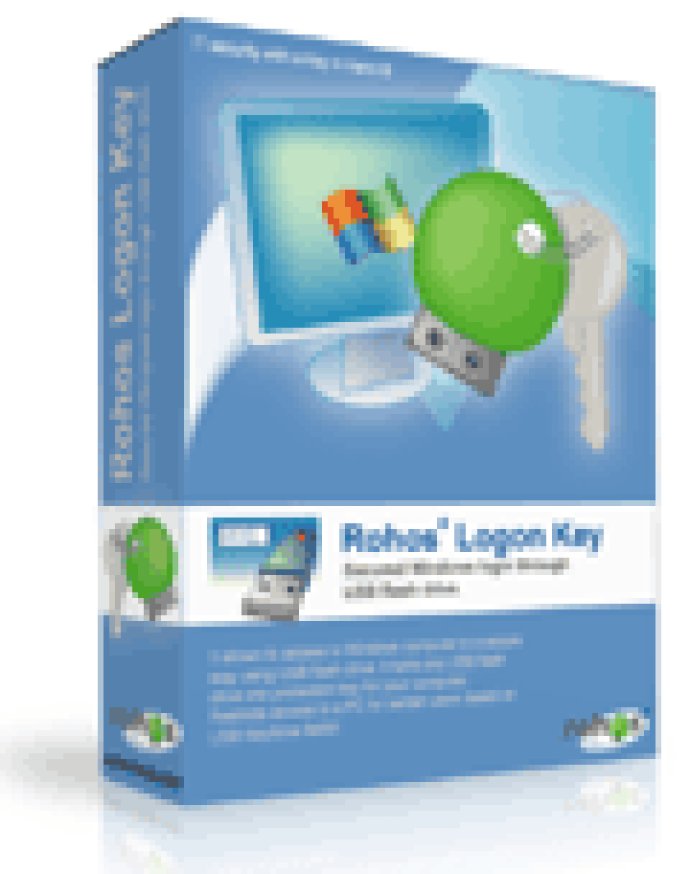
The USB key login feature is fully automatic and significantly faster than the traditional password system. You do not need to manually enter a password each time you unlock Windows or log in to your account. The software ensures that only the USB key holder gains access to the computer.
With Rohos USB Key software, you enjoy secure two-factor login authentication; providing a combination of your USB key and PIN-code password. This feature gives you peace of mind concerning the security of your system as only authorized individuals can access the computer.
The software enables you to use a single USB key to log in to your home, laptop or office computers, making it more convenient and easy to use.
You can also restrict access to the computer based on USB key or time factor, ensuring that your computer remains secure at all times. Furthermore, the USB key contains encrypted data that uses AES-256 bit key length that helps to ensure the safety of your data.
Rohos USB Key has various security features that protect against unauthorized access. These features include Emergency Logon, PIN code protection for login, Safe Mode guard, and NIST approved data security principles that ensure password protection and copy protection for your USB key.
Overall, Rohos USB Key software is an excellent security tool that provides a password free login experience, preventing unauthorized access to your computer files. It is easy to use, secure and offers various security features that ensure that you are entirely in control of your system.
Version 3.0: Windows 7/8 support, Added Google Authenticator OTP, Terminal Server authentication improvements, and more...
Version 2.4:
Windows Vista Credential Provider: http://www.rohos.com/welcome-screen/rohos_credential_provider.htm
Provides 2-factor hardware authentication for Vista x86/x64
Version 2.0: Added Safe Mode support. Blocking USB flash drives for users. Keyless mode. Higher USB Key security.
Version 1.8:
+ Network version allows to manage several USB stick for all of the network users;
+ Autofill user password right into WindowsXP welcome screen. (now Rohos Welcome support Fast User Switching in WindowsXP! );
+ Added support of Novell Client 4.8 (and higher);
+ Now Rohos Welcome can autofill user name and password into standard login dialog box (Win2k/XP/2003). Rohos do not replace gina.dll that allows to keep existing authentication and security procedures;
Version 1.6:
+ User accounts from Windows Domain can be displayed on the welcome screen.
+ Added additional text message field that can be displayed on the welcome screen (Legal notice text).
+ New USB stick removal option: Activate screensaver. With this feature when removing the USB flash drive that along with locking the desktop also change the status of your MSN Messenger, Yahoo IM, AOL IM to AWAY or BUSY at the same time!
+ Restrict user work hours option in Setup Users dialog box.
Version 1.5:
+ Added support of full user name. This name is not system user name.
Now you can set this name to display in the welcome screen.
To change it go to Control Panel and click Users icon.
+ Added support of PIN code to protect USB flash drive usage.
If an invalid PIN is entered more than 3 times, the USB key is blocked and nobody can use it to logon. This reduce risk of unauthorized usage of USB flash drive to log into your User Account and accessing
your data.
+ Two-factor authentication feature - secure Login via USB stick and PIN code.
Updates in Rohos Center:
+ Configure USB flash drive : added link to change PIN code
Version 1.3: - Welcome-screen caption text can be changed - Added support of flash cards and other removable media (User can point the device to use for Windows login while configuring USB key) - Added support of typical windows login dialog box - fixed some bugs.
Version 1.2: - Added support of background picture for login screen - new Rohos instant notifications dialog boxes allows you to easily get into the way of using USB pen drive as an access Key to your PC - You can configure Rohos to allow to log into your user account only by inserting USB pen driven - You can define a password hint to prevent forgotten password or failure of your USB pen drive login process or USB drive loss - More USB pen drive removal options: Lock Desktop, shutdown or hibernate the computer, or end your session (logging off).
Version 1.1: Network security review: shared folders, opened files, active connections over a network