The Crystal Reports software suite provides 19 powerful tools for managing, analyzing, editing, and converting multiple reports and schedules simultaneously. This comprehensive toolset streamlines report creation and management for Crystal Enterprise 9 users.
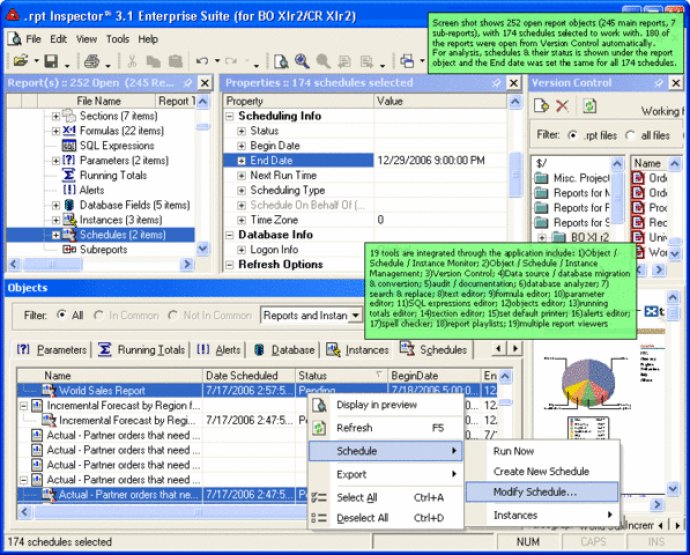
.rpt Inspector Professional Suite is a strong tool in itself. But when used in conjunction with Crystal Enterprise and version control, its power magnifies immensely. It makes modifying existing Schedules simpler and hassle-free, letting you run failed or successful Instances without wasting time and effort on re-entering values. Unlike other tools like Crystal Enterprise, .rpt inspector works with a single Crystal Report/Schedule/Instance/Object or even the entire bunch, all at once.
What sets .rpt Inspector apart is its in-memory cross-reference object and property index feature. It instantly creates an index for each open Crystal Report and attached Schedules and Instances, and choosing an object shows all its properties in no time. Even if you select multiple objects across different reports, you can still see the properties they share in common.
.rpt Inspector supports CR 5-9 file formats and writes CR 9 file formats. And if you're working on CE 10, BO XI, or BO XI R2, you can use the relevant versions of .rpt Inspector to maximize your efforts. Overall, if you're looking for a powerful and efficient tool with impressive features, .rpt Inspector is the right pick for you!
Version 3.12:
o [Objects Pane - Instances Tab] - Fixed deleting instances. While the actual instance deleted was correct, the UI would only refresh every two instances deleted.
o [Objects Pane - Schedules Tab & Properties Pane] Added "Database Info" section. Previously this information was only available in the Schedule Dialog. Now you have the ability to view, modify, and analyze properties in this section.
o [Objects Pane - Schedules Tab & Properties Pane] Added "Database Info|Logon Info" child-section. Previously this information was only available in the Schedule Dialog. Now it is a Read-Write property which you can change to "Original" or "Custom". Depending on the setting here, its child-sections will display relevant values for either "Original Logon Info" or "Custom Logon Info".
o [Objects Pane - Schedules Tab & Properties Pane] Added "Database Info|Logon Info|Original Logon Info" child-section. Previously this information was only available in the Schedule Dialog. Now it contains additional child-sections related to this one. This child-section and it's child-sections are only displayed if "Database Info|Logon Info" property value is set to "Original" and
o [Objects Pane - Schedules Tab & Properties Pane] Added "Database Info|Logon Info|Original Logon Info|Server Type" Read-Only property (use the "Wizards - Change data source / database" feature to change). Previously this information was only available in the Schedule Dialog.
o [Objects Pane - Schedules Tab & Properties Pane] Added "Database Info|Logon Info|Original Logon Info|Server Type" Read-Only property (use the "Wizards - Change data source / database" feature to change). Previously this information was only available in the Schedule Dialog.
o [Objects Pane - Schedules Tab & Properties Pane] Added "Database Info|Logon Info|Original Logon Info|Database Name" Read-Only property (use the "Wizards - Change data source / database" feature to change). Previously this information was only available in the Schedule Dialog.
o [Objects Pane - Schedules Tab & Properties Pane] Added "Database Info|Logon Info|Original Logon Info|User Name" Read-Write property. Previously this information was not available.
o [Objects Pane - Schedules Tab & Properties Pane] Added "Database Info|Logon Info|Original Logon Info|Password" Write-Only property. Previously this information was not available. It is not possible to retrieve the password or verify the existence of a password, so after you've entered a password, the value displayed will be blank -- which does not mean the password saved was blank. To blank out the password, use the Schedule dialog's Database tab and enable "Blank" next to password.
o [Objects Pane - Schedules Tab & Properties Pane] Added "Database Info|Logon Info|Custom Logon Info" child-section. Previously this information was only available in the Schedule Dialog. Now it contains additional child-sections related to this one. This child-section and it's child-sections are only displayed if "Database Info|Logon Info" property value is set to "Custom".
o [Objects Pane - Schedules Tab & Properties Pane] Added "Refresh Options" section. Previously this information was not available.
o [Objects Pane - Schedules Tab & Properties Pane] Added "Refresh Options|Default Logon" child-section Read-Write property. Previously this information was not available.
o [Objects Pane - Schedules Tab & Properties Pane] Added "Refresh Options|Description" child-section Read-Write property. Previously this information was not available.
o [Objects Pane - Schedules Tab & Properties Pane] Added "Refresh Options|Group Formula" child-section Read-Write property. Previously this information was not available.
o [Objects Pane - Schedules Tab & Properties Pane] Added "Refresh Options|Printer Options" child-section Read-Write property. Previously this information was not available.
o [Objects Pane - Schedules Tab & Properties Pane] Added "Refresh Options|Parameter Values" child-section Read-Write property. Previously this information was not available.
o [Objects Pane - Schedules Tab & Properties Pane] Added "Refresh Options|Record Formula" child-section Read-Write property. Previously this information was not available.
o [Objects Pane - Schedules Tab & Properties Pane] Added "Refresh Options|Title" child-section Read-Write property. Previously this information was not available.
o [Objects Pane - Schedules Tab] Changed text on right click schedule pop menu, Schedule sub-menu from "Schedule" to "Create New Schedule".
o [Objects Pane - Schedules Tab] - Changed on Schedules Dialog|Database tab layout to support additional exposed properties (same properties as are now available on the property list).
o [Objects Pane - Schedules Tab] - Fixed on Schedules Dialog|Database tab for Logon information for "Original from report", "Database" Read-Only property in certain cases was not displayed.
o [Objects Pane - Schedules Tab] - Added on Schedules Dialog|Database tab for Logon information for "Original from report", "User" Read-Write property. Previously this information was not available.
o [Objects Pane - Schedules Tab] - Added on Schedules Dialog|Database tab for Logon information for "Original from report", "Password" Read-Write property. Previously this information was not available. It is not possible to retrieve the password or verify the existence of a password, so after you've entered a password, the value displayed will be blank -- which does not mean the password saved was blank. To blank out the password, enable the "Blank" check box next to "Password".
o [Objects Pane - Schedules Tab] - Added on Schedules Dialog|Database tab "When viewing report" drop-down Read-Write property with possible values of "Prompt the user for database logon", "Use SSO context for database logon", and "Use same database as when report is run". Previously this information was not available.
o [Objects Pane - Schedules Tab] - Added new "Refresh Options" tab on Schedules Dialog.
o [Objects Pane - Schedules Tab] - Added on Schedules Dialog|Refresh Options tab "Title" Read-Write property.
o [Objects Pane - Schedules Tab] - Added on Schedules Dialog|Refresh Options tab "Description" Read-Write property.
o [Objects Pane - Schedules Tab] - Added on Schedules Dialog|Refresh Options tab "Current and Default Parameter Values" Read-Write property.
o [Objects Pane - Schedules Tab] - Added on Schedules Dialog|Refresh Options tab "Record Selection Formula" Read-Write property.
o [Objects Pane - Schedules Tab] - Added on Schedules Dialog|Refresh Options tab "Group Selection Formula" Read-Write property.
o [Objects Pane - Schedules Tab] - Added on Schedules Dialog|Refresh Options tab "Printer Options" Read-Write property.
o [Objects Pane - Schedules Tab] - Added on Schedules Dialog|Refresh Options tab "Default Database Logon Information" Read-Write property.
o [Objects Pane - Instances Tab & Properties Pane] Changed behavior for "Scheduling Type" Read-Write property. Now displays only relevant dependant properties associated to specific Scheduling Type selected instead of displaying all.
o [Objects Pane - Instances Tab & Properties Pane] Added "Database Info" section. Previously this information was only available in the Info Dialog. Now you have the ability to view, modify, and analyze properties in this section.
o [Objects Pane - Instances Tab & Properties Pane] Added "Database Info|Logon Info" child-section. Previously this information was only available in the Info Dialog. Now it is a Read-Only property which will display either "Original" or "Custom". Depending on the setting here, its child-sections will display relevant values for either "Original Logon Info" or "Custom Logon Info".
o [Objects Pane - Instances Tab & Properties Pane] Added "Database Info|Logon Info|Original Logon Info" child-section. Previously this information was only available in the Info Dialog. Now it contains additional child-sections related to this one. This child-section and it's child-sections are only displayed if "Database Info|Logon Info" property value is set to "Original" and
o [Objects Pane - Instances Tab & Properties Pane] Added "Database Info|Logon Info|Original Logon Info|Server Type" Read-Only property. Previously this information was only available in the Info Dialog.
o [Objects Pane - Instances Tab & Properties Pane] Added "Database Info|Logon Info|Original Logon Info|Server Type" Read-Only property. Previously this information was only available in the Info Dialog.
o [Objects Pane - Instances Tab & Properties Pane] Added "Database Info|Logon Info|Original Logon Info|Database Name" Read-Only property. Previously this information was only available in the Info Dialog.
o [Objects Pane - Instances Tab & Properties Pane] Added "Database Info|Logon Info|Original Logon Info|User Name" Read-Only property. Previously this information was not available.
o [Objects Pane - Instances Tab & Properties Pane] Added "Database Info|Logon Info|Original Logon Info|Password" Read-Only property. Previously this information was not available. It is not possible to retrieve the password or verify the existence of a password at this time.
o [Objects Pane - Instances Tab & Properties Pane] Added "Database Info|Logon Info|Custom Logon Info" child-section. Previously this information was only available in the Info Dialog. Now it contains additional child-sections related to this one. This child-section and it's child-sections are only displayed if "Database Info|Logon Info" property value is set to "Custom".
o [Objects Pane - Instances Tab & Properties Pane] Added "Refresh Options" section. Previously this information was not available.
o [Objects Pane - Instances Tab & Properties Pane] Added "Refresh Options|Default Logon" child-section Read-Only property. Previously this information was not available.
o [Objects Pane - Instances Tab & Properties Pane] Added "Refresh Options|Description" child-section Read-Only property. Previously this information was not available.
o [Objects Pane - Instances Tab & Properties Pane] Added "Refresh Options|Group Formula" child-section Read-Only property. Previously this information was not available.
o [Objects Pane - Instances Tab & Properties Pane] Added "Refresh Options|Printer Options" child-section Read-Only property. Previously this information was not available.
o [Objects Pane - Instances Tab & Properties Pane] Added "Refresh Options|Parameter Values" child-section Read-Only property. Previously this information was not available.
o [Objects Pane - Instances Tab & Properties Pane] Added "Refresh Options|Record Formula" child-section Read-Only property. Previously this information was not available.
o [Objects Pane - Instances Tab & Properties Pane] Added "Refresh Options|Title" child-section Read-Only property. Previously this information was not available.
o [Objects Pane - Instances Tab] - Changed on Info Dialog|Database tab layout to support additional exposed properties (same properties as are now available on the property list).
o [Objects Pane - Instances Tab] - Fixed on Info Dialog|Database tab for Logon information for "Original from report", "Database" Read-Only property in certain cases was not displayed.
o [Objects Pane - Instances Tab] - Added on Info Dialog|Database tab for Logon information for "Original from report", "User" Read-Write property. Previously this information was not available.
o [Objects Pane - Instances Tab] - Added on Info Dialog|Database tab for Logon information for "Original from report", "Password" Read-Write property. Previously this information was not available. It is not possible to retrieve the password or verify the existence of a password, so after you've entered a password, the value displayed will be blank -- which does not mean the password saved was blank. To blank out the password, enable the "Blank" check box next to "Password".
o [Objects Pane - Instances Tab] - Added on Info Dialog|Database tab "When viewing report" drop-down Read-Write property with possible values of "Prompt the user for database logon", "Use SSO context for database logon", and "Use same database as when report is run". Previously this information was not available.
o [Objects Pane - Instances Tab] - Added new "Refresh Options" tab on Info Dialog.
o [Objects Pane - Instances Tab] - Added on Info Dialog|Refresh Options tab "Title" Read-Write property.
o [Objects Pane - Instances Tab] - Added on Info Dialog|Refresh Options tab "Description" Read-Write property.
o [Objects Pane - Instances Tab] - Added on Info Dialog|Refresh Options tab "Current and Default Parameter Values" Read-Write property.
o [Objects Pane - Instances Tab] - Added on Info Dialog|Refresh Options tab "Record Selection Formula" Read-Write property.
o [Objects Pane - Instances Tab] - Added on Info Dialog|Refresh Options tab "Group Selection Formula" Read-Write property.
o [Objects Pane - Instances Tab] - Added on Info Dialog|Refresh Options tab "Printer Options" Read-Write property.
o [Objects Pane - Instances Tab] - Added on Info Dialog|Refresh Options tab "Default Database Logon Information" Read-Write property.
o [Objects Pane - ALL TABS] - Fixed issue with Export to Excel in certain cases resulting in "#VALUE!" / invalid values in cells.
o [File - SAVE AS] - Fixed missing predefined text for title, when saving a report that was open from the file system and being saved to an Enterprise folder.
o [Version Control] - Fixed dead-lock issues when save was done on reports stored in version control. The issue was that once a save was made, even though the report was still in the check-out state, it was being treated like read-only.
o [Wizards - Change data source / database] - Added support of DAO (Data Access Object) connectivity for Access and Excel to supported destinations. Listed in the wizard as "Access/Excel (DAO)" in the list of available destinations (on page 3 of the wizard).
o [TOOLS|OPTIONS - Misc] - Added option to "Use Schema Nodes in Database Wizard". Defaults to enabled. Necessary when working with destination connections which have same named tables in multiple schemas -- in which case you must select the schema name, not just the connection in the wizard.
o [Wizards - Change data source / database] - Added new child node to destination connection. If "Use Schema Nodes in Database Wizard" is enabled in "TOOLS|OPTIONS - Misc", and if the destination connection type supports schemas, then you'll see listed under the destination connection node (as a child node) the schema (on page 3 of the wizard). In which case you must now select the schema in the destination connection before the wizard will allow you to continue. However, if this option is disabled, it is enough to select the destination connection (as was the case in previous builds) before the wizard will allow you to continue.
o [Wizards - Change data source / database] - Fixed issue with File DSN for ODBC connection destination, not being saved properly.
o [File - OPEN] - Added option in "TOOLS|OPTIONS - File" an option to set the default Open dialog. The choices are "File System Dialog", "Folders Dialog", or "Enterprise Dialog". Defaults to "Enterprise Dialog"
o [TOOLS|OPTIONS - Viewer] - Fixed issue where even though "Display Viewer on Startup" was off, viewer was still displayed.
o [Wizards - Change data source / database] - Fixed "Verify Database" appearing each time and requiring you to click on "OK" during processing.
o [Objects Pane - ALL TABS] - Fixed issue with improperly sorting date columns.
o [Objects Pane - ALL TABS] - Fixed checkbox selection on grouped rows. In certain cases, clicking the checkbox on some rows would not result in a selection.
o [File - SAVE] - Fixed issue which affected saving meta data properties to Enterprise. In certain conditions, the changes were not being saved. However, changes the same properties on file system reports worked.
o [File - SAVE] - Fixed issue in trial mode which would complain that the "SAVE LIMIT EXCEEDED", even if you've never saved before, and result in a non-save.