SafeHouse offers secure encryption to protect your sensitive files and folders. It is compatible with all Windows applications and supports smartcards and USB disks. The software ensures total privacy without interfering with your regular workflow.
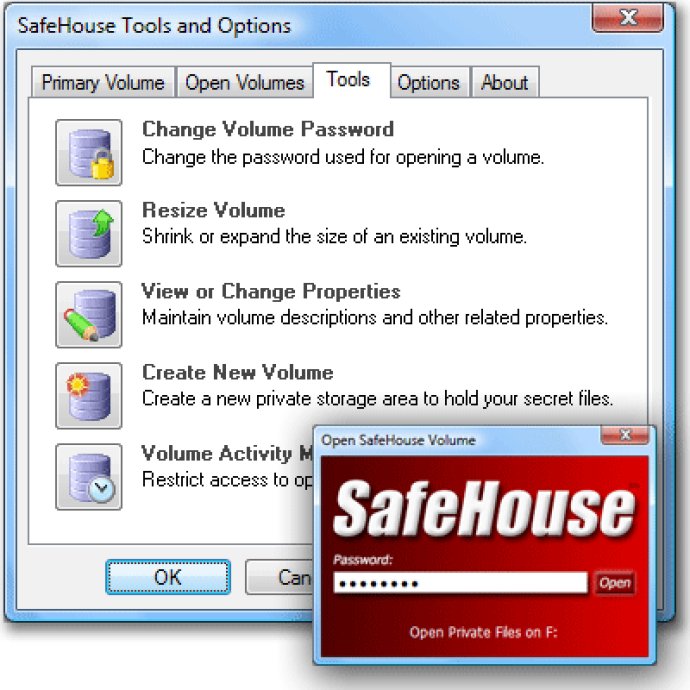
The software is incredibly simple to use and can work on all drives, including external USB drives, USB memory sticks, network servers, and even on CD / DVDs for making secure backups. It offers expandable giant data vaults that keep your confidential files and can only be accessed after entering your secret password.
Your documents, photos, videos, spreadsheets and other files are completely invisible and encrypted with total protection offered by SafeHouse. Once the software accepts your password, your files and folders become fully accessible using a new disk drive letter added to Windows, which represents your data vault.
The SafeHouse disk drive letter appears and works just like any other disk drive letter in Explorer and all your favorite Windows programs. It adds even more security by allowing you to store your passwords to smartcards and USB memory sticks. You'll never need to retype your passwords again, but you only need to remember the single PIN to your smartcard or memory stick.
SafeHouse even offers automatic locking or suspension of access to your files after a specified timeout or when Windows hibernates, and you're fully protected from accidental shutdowns.
The Professional Edition offers special features required to support large corporate deployments with tools to create customized installers and reset lost passwords. You can customize every aspect of the software, set password policies and even perform silent installs, while administrators can reset lost passwords both locally and remotely.
Overall, SafeHouse is a powerful software that offers excellent protection of sensitive files and folders by using military-strength encryption and secure storage in expandable giant data vaults.
Version 3.07:
1) Enhanced USB device support
2) Supports saving passwords to smartcards
3) Supports saving passwords to memory sticks
4) New fresh interace, full support for Vista.
5) Stronger encryption methods
6) Local/remote password recovery
7) Password strength meter
8) Dictionary of weak passwords
Version 3.06:
1) Enhanced USB device support
2) Supports saving passwords to smartcards
3) Supports saving passwords to memory sticks
4) New fresh interace, full support for Vista.
5) Stronger encryption methods
6) Local/remote password recovery
7) Password strength meter
8) Dictionary of weak passwords
Version 3.03:
1) Enhanced USB device support
2) Supports saving passwords to smartcards
3) Supports saving passwords to memory sticks
4) New fresh interace, full support for Vista.
5) Stronger encryption methods
6) Local/remote password recovery
7) Password strength meter
8) Dictionary of weak passwords
Version 3.02:
1) Enhanced USB device support
2) Supports saving passwords to smartcards
3) Supports saving passwords to memory sticks
4) New fresh interace, full support for Vista.
5) Stronger encryption methods
6) Local/remote password recovery
7) Password strength meter
8) Dictionary of weak passwords
Version 3.00:
1) Enhanced USB device support
2) Supports saving passwords to smartcards
3) Supports saving passwords to memory sticks
4) New fresh interace, full support for Vista.
5) Stronger encryption methods
6) Local/remote password recovery
7) Password strength meter
8) Dictionary of weak passwords