This software simplifies the merging process of several password-protected Outlook PST files into one. Just follow the appropriate steps to accomplish it.
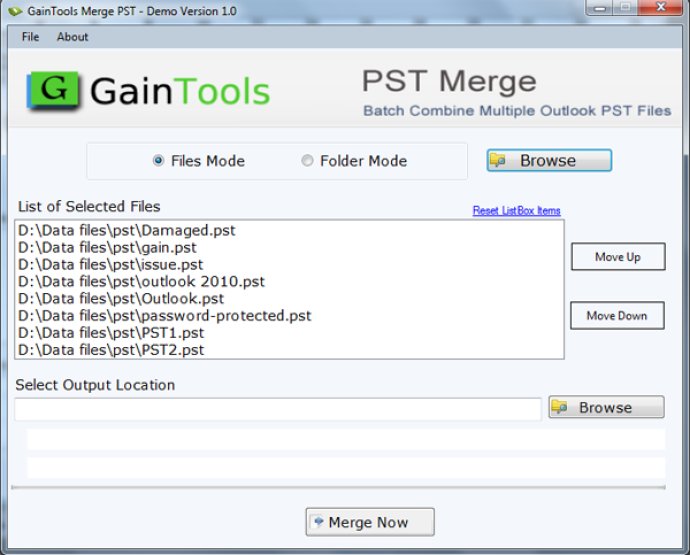
Thankfully, Microsoft has resolved this problem in recent versions of Outlook such as Outlook 2019, 2016, 2013, 2010, and 2007. Users with older PST files created in earlier versions of Outlook can now import all data into a single, larger PST file that can be used in the latest versions of Outlook.
The process of merging or combining multiple PST files into a single one is straightforward and involves following a few simple steps. This software has no upper or lower limit on the size of the files that can be merged or combined. It can easily merge small, medium, and large-sized PST files without modifying the original structure or content of the Outlook PST files.
In addition to merging, this software also has a feature that can remove duplicates for a more streamlined and efficient PST file. Users can merge specific folders or all of them at once, saving time and streamlining the management process.
Overall, this software is a great tool for users who need to manage multiple PST files effortlessly and effectively. It is user-friendly and reliable, making it a valuable addition to any Outlook user’s toolkit.
Version 1.0: New Version Updates