The SAMSUNG Drivers Update Utility for Windows 7 64 bit automatically updates drivers for SAMSUNG laptops. The software first scans the operating system before downloading and installing official 64 bit drivers to the laptop.
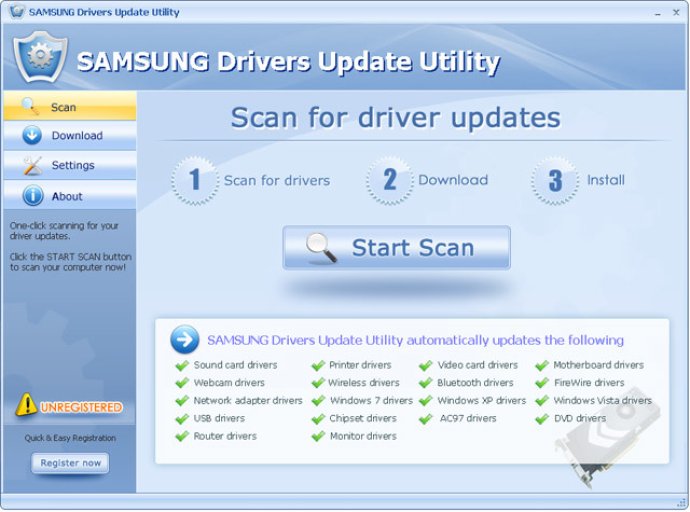
The utility works by first scanning your Windows 7 system and then downloading and installing the 64 bit SAMSUNG official drivers. This ensures that your SAMSUNG laptop works smoothly and without any compatibility issues. The SAMSUNG Drivers Update Utility is specifically designed for Windows 7 x64 (64 bit) systems, so if you have a 32 bit version of Windows, do not install this software.
The utility is incredibly easy to use, thanks to its user-friendly interface. It detects which driver updates your computer requires and facilitates a quick and hassle-free installation process. This ensures that you don't have to spend time troubleshooting or manually searching for updates online.
Overall, the SAMSUNG Drivers Update Utility For Windows 7 64 bit is an essential software for SAMSUNG laptop users who want to keep their device up-to-date and functioning optimally. The utility makes updating drivers a breeze, so you can spend more time using your laptop and less time worrying about software compatibility issues.
Version 12.7: Major Update
Version 12.3: Major Update
Version 12.2: Major Update
Version 12: Major Update
Version 11.9: Major Update
Version 11.8: Major Update
Version 11.7: Major Update
Version 11.6: Major Update
Version 11.5: Major Update
Version 11.4: Major Update