The MSG Attachment Extractor provides a free tool for users to extract attachments from MSG files in selected folders or subfolders. It can also create a folder structure for attachment files in a specified location on your disk or network share.
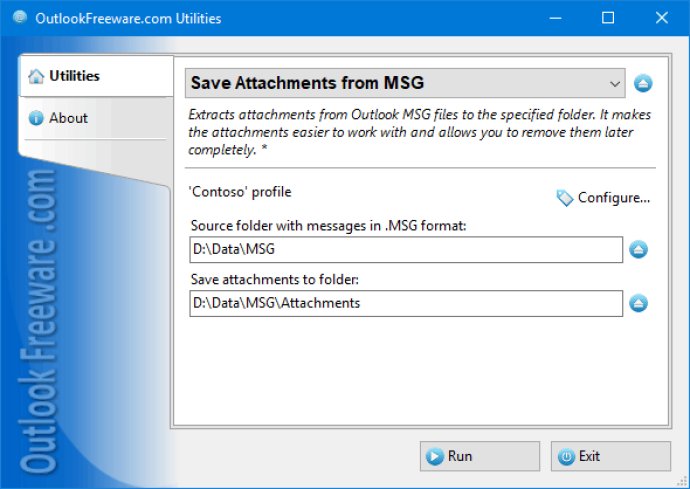
One of the best features of our software is that it can process all the subfolders and create the same folder structure for attachment files in the specified location on your disk or network share. This means that you can easily organize and find your attachments.
Moreover, our software provides a flexible set of filters that allows you to include or exclude attachments based on various criteria such as the Outlook item types, extensions, and names of attachments. You can also save embedded Outlook items, hidden attachments, and inline attachments (such as pictures in message text).
Another great feature of our software is that you can use it to save attachments and delete them, which can significantly reduce the size of the MSG backup archive. Additionally, our software can securely save attachments, renaming or skipping existing ones if necessary.
Our software provides a separate launcher application, Outlook add-in, and a command line. The command line support allows you to automate the extraction of attachments from MSG files, which can be very useful if you have a large number of files to process. You can use the command line in your batches and run the utility by schedule using Windows Task Scheduler.
Overall, our software is an excellent tool for anyone who needs to extract attachments from MSG files. Its flexibility and powerful features make it one of the best software in its category.
Version 4.11: New features and enhancements.