Save Message is a software tool that automatically saves message content and attachments to a specific folder in MS Outlook and MS Exchange Server mailbox. It supports various message formats and attachment types.
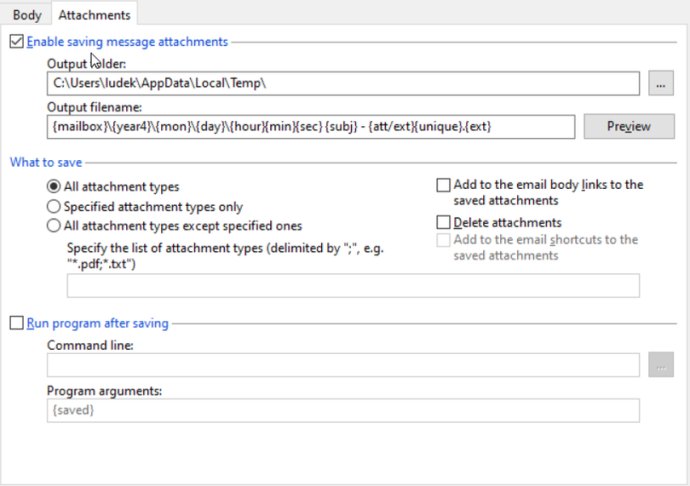
One of the great features of this software is that it supports various message formats, including Plain, RTF, HTML or Native format, giving you more options when it comes to saving your messages. You can also customize the message header in the save file and include attachments info to the saved file, which is a handy feature if you need to keep track of important information.
Save Message Action can work with attachments that were included or embedded to the message as well as those that were included to the message as OLE object. After saving the message or attachment to the file, you can launch a program with saved the file as a parameter to help you open and view it.
However, before you can start using Save Message Action, you'll need to download and install InboxRULES engine, depending on your environment (client or server side version). Overall, Save Message Action is a must-have tool for anyone looking to manage their email inbox more efficiently. So, check out their website for more details and see how it could make your life easier!
Version 2.63.1: Support for signed and encrypted emails (S/MIME encryption)
Version 2.63: Support for signed and encrypted emails (S/MIME encryption)
Version 2.60.2: N/A
Version 2.60: N/A
Version 2.58: * new engine API 80006
Version 2.10:
added option to delete attachments from the message
added option to add shortcuts to saved attchments to the message (only if option 'delete attachments' is enabled)
added option to add links to saved attchments to the message