SBright is a portable software that enables easy adjustment of monitor brightness. Once loaded, the program resides in the system tray and can be conveniently accessed by right-clicking or double-clicking its icon.
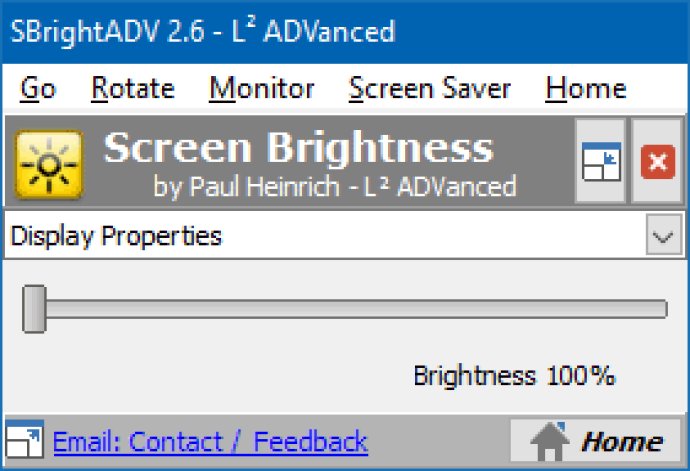
Additionally, the program allows a basic parameter or switch to be passed on startup. For instance, if you input SBright.exe /50, the program will load with a brightness setting of 50%. The brightness parameter can be prefixed either by - or /.
Selecting brightness is a breeze. You have two options: either right-click on the icon in the system tray and select an option from the Brightness menu, or change the slider on the main screen. Moreover, you can turn off the monitor, which is an excellent option for those times where you need to conserve your laptop's battery while still running a task, listening to music, and so on.
Other features include accessing the screen saver settings and starting the screen saver if available on your system. Furthermore, it offers options for screen rotations, which are specific for multiple monitors. It works flawlessly on Windows XP, Windows 7, Windows 8 / 8.1, and Windows 10, with no installation required since it's a standalone program that won't leave any trash on your computer.
It's an incredibly lightweight program that doesn't consume precious computer resources while being completely DRM-free (which means you can use it on as many computers as you own). Purchasing the program includes future updates to all versions, so you never have to worry about missing out on new features.
Version 2.6: Rotation options for multiple monitors, Option to revert to prior rotation, additional monitor details, other minor improvements.