ScheduLAN is a versatile software that offers an office scheduler, sign-out board, message center, and shared phone book. It can be used on a single computer, local area network or the internet, making it a useful tool for organizing office tasks and communication.
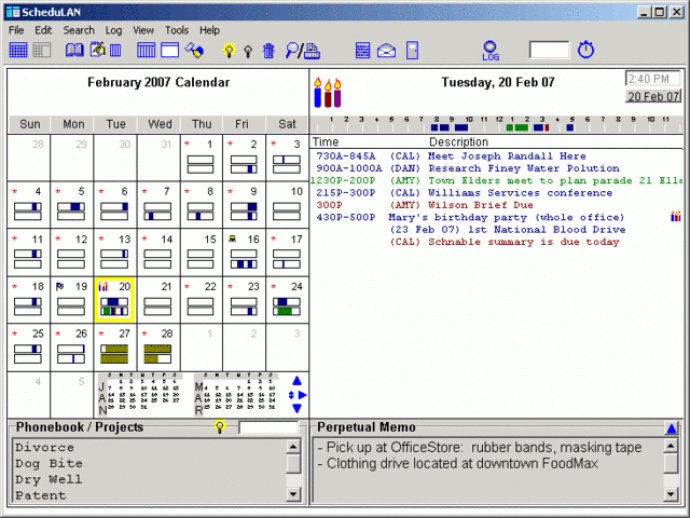
With ScheduLAN, users can generate calendars and other reports that display upcoming events for one person or multiple people at once. Reports can also be filtered to display events related to specific projects or containing certain keywords. This feature makes it easy for users to access and manage their schedules quickly and easily.
The program's sign-out board is another excellent feature. It allows users to quickly and easily locate people in the office and find out when they expect to return. Additionally, the message center stores messages for office-mates who are out of the office, ensuring that important information is always accessible.
ScheduLAN also offers a range of other features that make managing schedules and events easy. The program can drag events forward from day to day until they are tagged for deletion. It can also find free time, establish recurring events, and calculate date intervals. A snooze-alarm, world time chart, and a wide variety of reports round out the list of features.
Finally, ScheduLAN is fully customizable and can be used on a local area network or even over the internet. This means that users can access their schedules and other data from anywhere, making it an ideal solution for businesses with remote workers or multiple locations. Overall, ScheduLAN is an excellent choice for any business looking to improve its scheduling and organization capabilities.
Version 6.1: This new version runs under Windows7, as well as earlier versions of Windows.
Version 5.9: This new version offers more customization options.
Version 5.8: This version offers a PDA-size interface for use with a wireless Internet connection, and other new features.
Version 5.6: This new version has more user interface modification options.
Version 5.5: This new version has more network control options.
Version 5.4: This new version has more display options.
Version 5.3: This new version has more import/export functions.