Screen Grab Pro is a free software for capturing screen images with features like one-click grab, timer operation, and the ability to select from a list of active windows. It copies images to clipboard for convenient pasting.
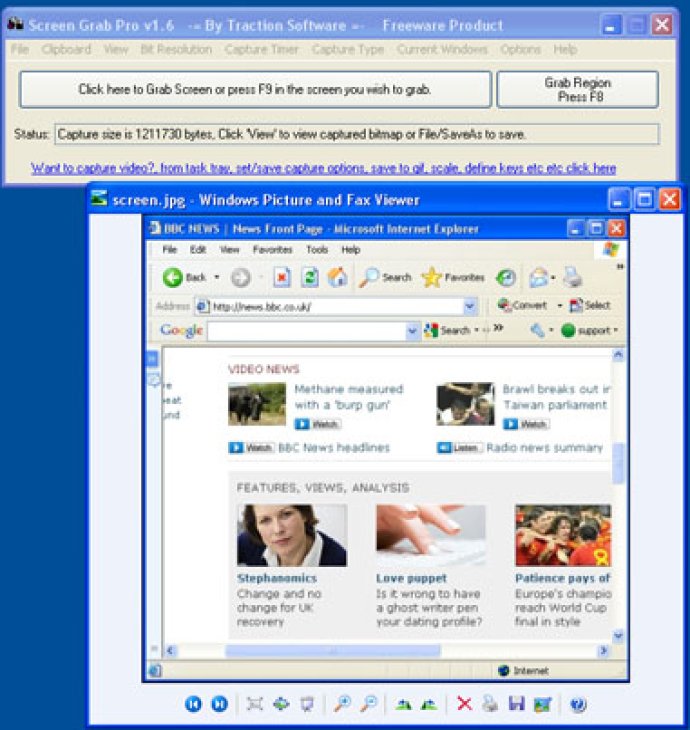
The basic features of this application are similar to other screen grabbers that are available in the market. The Grab Screen and Grab Region options are very familiar, and as with other screen grabbers, you press F9 and F8 for those commands. However, it takes some exploring to figure out the other features. You will quickly discover that the screen grabs can be saved in a number of formats like JPG and PDF. You can adjust the Capture Timer so that there's time to set up the screen how you want before it snaps a picture.
The installation and setup of Screen Grab Pro was remarkably easy. It doesn't take you through every single step -- meaning it only brings up the folder with setup and other files of the program in it -- but it's pretty easy to figure out what to do next. Overall, the software is reliable for creating high-quality screenshots at no cost. The software is absolutely worth a try.
Version 1.8: fix a 25% cpu usage issue when grabbing region not grabbed.