The software allows you to share your screen along with video and sound from your PC with the entire network. Others can remotely view your screen, see the video, and hear the audio in real-time from their own computer.
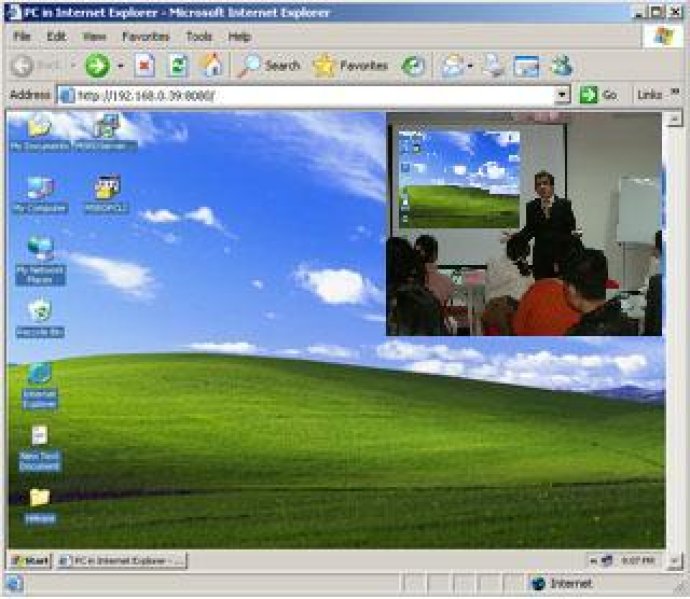
Whether you need to provide education or training sessions, or hold demonstrations for your colleagues, ScreenCast Pro has got you covered. With this software, each computer on your network can view your screen, see your video feed, and hear your voice or your PC's sound in real-time - no matter where they are located.
One of the greatest features of ScreenCast Pro is its versatility. You can use it to teach multiple classrooms simultaneously, monitor server activity, collaborate with colleagues, present your work to stakeholders, and much more! Regardless of the task or application, ScreenCast Pro makes it easy to share your screen and communicate with your network, no matter where you may be located.
Overall, ScreenCast Pro is an exceptional software solution for anyone looking to share their screen and video/audio feed with their entire network. Its ease-of-use, superior functionality, and versatility make it a must-have tool for any successful educational or business endeavor.
Version 14: Vista supported.
Version 13.9: Vista supported.
Version 13.5: Vista supported.
Version 13.4: Vista supported.
Version 13.2: Vista supported.
Version 13.1: Vista supported.
Version 13: Vista supported.
Version 12.9: Vista supported.
Version 12.8: Vista supported.
Version 12.7: Vista supported.