ScriptVOX Studio animates stories effortlessly by assigning any text with customized voice-over or text-to-speech characters. The software includes the ability to add storyboard imagery to enhance the narrative.
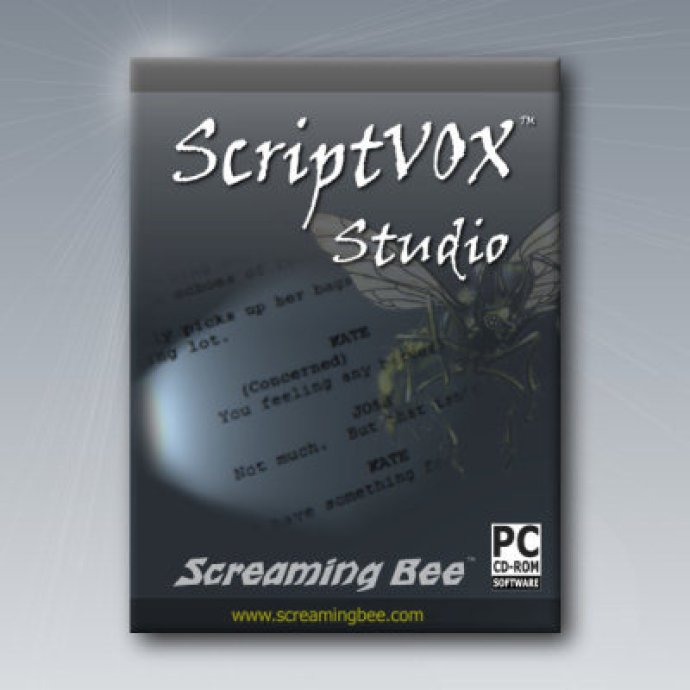
With the advanced built-in text editor, you can assign a unique voice to each character and choose how they sound. As your script plays back, each actor will automatically speak in the voice you have selected, giving you complete control over the tone and atmosphere of your story.
ScriptVOX Studio takes personalization to the next level, allowing you to create custom settings for each actor using the TTS-Morphing engine. You can tweak the basic voice-mods that come with the software or create your own for truly unique voices. Additionally, you can add live vocal recordings or existing voice audio files to your story with the Voice-Over feature.
Writers can also add pictures to words or entire blocks of text, creating a storyboard that visually brings your story to life. You can also save your work as an audio or full multimedia video file, allowing you to share your creation with others.
ScriptVOX Studio offers an unparalleled level of customization with its ability to control pitch, timbre, and effects. The software is also compatible with Microsoft and Cepstral Text-to-Speech engines, and offers digital effects such as radio, echo, and reverb.
Other features include a multi-media playback option, writer navigation tools, the ability to import various types of documents, and high-definition video output. With subtitles and easy actor assignment, getting your message across has never been easier.
Overall, ScriptVOX Studio is an excellent choice for writers looking to enhance their written work with audio and visual elements. The software is easy to use and offers a vast array of options to truly personalize your creation. Try it out today and see what you can create!
Version 2.0.15: Voice-Overs, Subtitles, High-Def DVD output, integrates with MorphVOX
Version 1.8: Voice-Overs, Subtitles, High-Def DVD output, integrates with MorphVOX
Version 1.5.1: N/A