SDE for WebSphere is a UML tool that seamlessly integrates with WebSphere, offering support for a wide range of UML diagrams and code engineering. Its latest features include Nicknamer tool, Perforce Integration, Callout and Freehand shapes, and Mind Mapping Diagram.
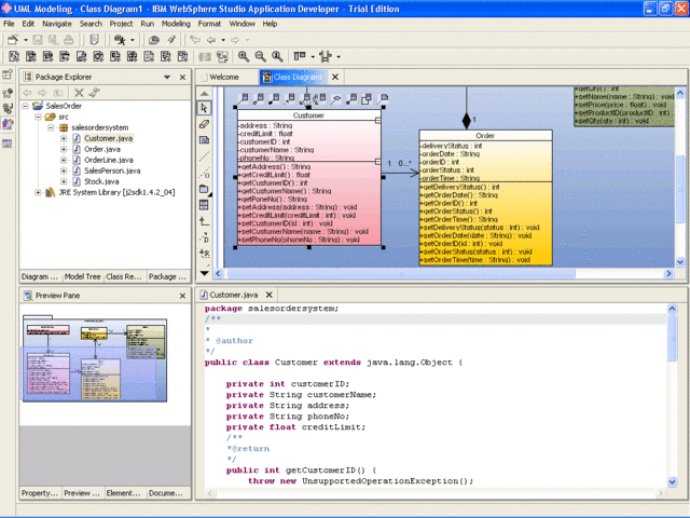
One of the most notable features of SDE is its ability to help you draw a wide variety of UML diagrams in WebSphere. Other features include reverse engineering Java code to class diagrams, generating Java code, and generating documentation.
SDE comes packed with many helpful features, such as support for UML version 2.1, a business workflow diagram, a mind mapping diagram, and callout and freehand shape. With the new nicknamer feature, you can create translated copies of your model. SDE also includes a model transitor and a user interface designer.
In terms of data flow diagrams, SDE has plenty of capabilities. For example, it includes a "Use Case Details Editor," which is an all-in-one environment for specifying a general model specification and use case descriptions. Additionally, SDE lets you visualize EJB systems and generate EJB code.
If you need to work with databases, SDE has support for ORM, enabling you to generate Java objects from databases. You can also generate database tables from ERD and perform reverse engineering from existing DBMS to ERD. By leveraging the code-to-model and code-to-diagram capabilities of SDE, you can automatically generate code from your model and diagrams.
With SDE for WebSphere, you can work collaboratively with others, thanks to support for VP Teamwork Server, CVS, Subversion, and Perforce. You can also export diagrams to a variety of formats, including JPG, PNG, SVG, EMF, and PDF.
In summary, if you're looking for a UML CASE tool that can help you build high-quality applications quickly and easily, SDE for WebSphere is definitely worth a look. It's packed with features, and there are versions available that work with a variety of platforms, so you're sure to find a version that suits your needs.
Version 4.2: N/A
Version 4.1: N/A
Version 4.0: N/A
Version 3.3 SP2 Community Edition: N/A
Version 3.3 SP1 Community Edition: N/A
Version 3.3 Community Edition: N/A
Version 3.2 SP2 Community Edition: N/A
Version 3.2 Community Edition: N/A
Version 3.1 Community Edition: N/A
Version 3.0 Community Edition: N/A