Secure IT File Encryption Software offers encryption, compression, and file shredding for PC data, along with secure email support. Its user-friendly interface requires no learning curve, and includes full command-line support. Suitable for all levels of users.
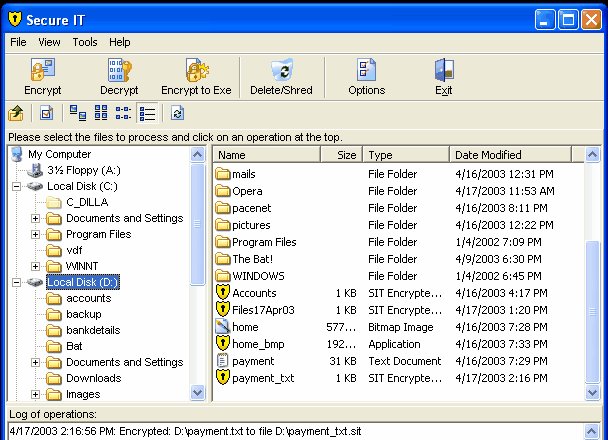
SecureIT utilizes 448-bit strong Blowfish encryption to provide complete protection for all your files and folders, ensuring that your data is essentially impenetrable to unauthorized users. The software also includes a robust, customizable file shredder that can securely erase files, making them irrecoverable.
One of SecureIT's standout features is its ability to generate self-decrypting email attachments. This means that you can send encrypted, secure emails to anyone, even if they don't have the program. The software also has a virtual keyboard and privilege mode option, both of which help prevent keyloggers from capturing your keystrokes.
Furthermore, SecureIT features full access control and includes a password strength and monitor meter, which is great for setting up strong and effective passwords. The software encrypts every type of file, from spreadsheets to graphics to word processors, and works on any medium, from removable drives to CDs to DVDs.
One thing that sets SecureIT apart is that it's designed to be transparent to the end-user. The complexities of its encryption technology are hidden, making it easy to use. It is also compatible with all 32-bit and 64-bit versions of Microsoft Windows, including Windows 10, 8, 7, Vista, and XP Family.
Overall, if you're concerned about security and privacy, SecureIT File Encryption software is a must-have. It is fast, requires few computing resources, and takes very little time to encrypt files. Additionally, there are no "back doors" for unauthorized access to your encrypted data.
Version 17.0.2.0:
* Added Dark Mode to make light text on a dark background. You can now change your display color with just one click.
* Significant UI improvements.
* Many other bug fixes.
Version 16.0.2.0:
* Added Dark Mode to make light text on a dark background. You can now change your display color with just one click.
* Changed the installation path to support multiple Cypherix products.
* As we continuously improve our products, we have re-named them to align better with the user communities.