SecureCRT is a terminal emulator software that provides strong encryption and authentication features of Secure Shell. It offers advanced session management, scripting support, and multiple emulations. Its tabbed interface is well-suited for secure remote access.
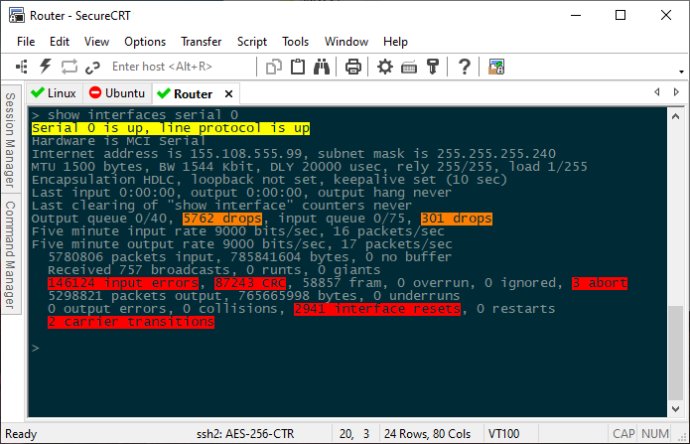
One of the key strengths of SecureCRT is its ability to provide users with access to a variety of network devices via SSH1, SSH2, Telnet, Telnet/SSL, Serial, and other protocols while providing password authentication. The software also offers various authentication mechanisms including public key, X.509 certificate, Kerberos v5 via GSSAPI, and keyboard interactive, providing users with more options for network communication.
SecureCRT ensures high-security encryption through the use of different ciphers such as AES, AES-CTR, Twofish, Blowfish, 3DES, and RC4. The software UI is designed for productivity, offering features such as multi-session launch, tabbed/tiled sessions, cloned sessions, a dockable session manager, button bar for repeated commands, and mapped keys to save time. Users can also customize the software with named sessions and firewalls, choose from various fonts, cursors, and color schemes, and store login credentials in a separate personal data folder.
In addition to its core features, SecureCRT also includes features like auto logon, printing, Emacs mode, SOCKS firewall support, and multiple file transfer options such as SFTP, Zmodem, Xmodem, Ymodem, and Kermit. The software also has a built-in TFTP server for file transfer flexibility. It supports multiple emulations, including VT100/102/220, ANSI, SCO ANSI, Wyse 50/60, Xterm, and Linux console emulations, all of which support ANSI color and color schemes.
SecureCRT's Unicode support enables users to read from right-to-left, multiple languages, and multi-byte characters. The software's scripting capabilities are outstanding, providing a script recorder, login scripts, and support for ActiveX scripting languages and embedded Python.
Lastly, SecureCRT offers a fully-functional evaluation period of 30 days with access to technical support. With its features and capabilities, it is an excellent software for IT professionals looking for a secure and user-friendly business-oriented terminal emulation tool.
Version 9.6.1: Export and share specific sessions or folders with control over what settings are included. Change the hostname or IP address for multiple sessions at the same time. Map a key, command, or button to send a string to the Command window, and modify it before sending to the session.
Version 9.6: Export and share specific sessions or folders with control over what settings are included. Change the hostname or IP address for multiple sessions at the same time. Map a key, command, or button to send a string to the Command window, and modify it before sending to the session.
Version 9.5.2: Map buttons, commands, and keys to send the password or username from a set of saved credentials. On Windows, configure default settings for RDP sessions. The Mac version adds Sonoma (macOS 14) support.
Version 9.5.1: Map buttons, commands, and keys to send the password or username from a set of saved credentials. On Windows, configure default settings for RDP sessions. The Mac version adds Sonoma (macOS 14) support.
Version 9.5: Map buttons, commands, and keys to send the password or username from a set of saved credentials. On Windows, configure default settings for RDP sessions. The Mac version adds Sonoma (macOS 14) support.
Version 9.4.3: Dynamic color settings synchronize SecureCRT and system settings in light or dark mode. On Windows, Session Manager icons indicate the session protocol type, and RDP sessions can redirect audio, printers, clipboard, and keyboard shortcuts. Several frequently-used dialogs can be resized.
Version 9.4.2: Dynamic color settings synchronize SecureCRT and system settings in light or dark mode. On Windows, Session Manager icons indicate the session protocol type, and RDP sessions can redirect audio, printers, clipboard, and keyboard shortcuts. Several frequently-used dialogs can be resized.
Version 9.4.1: Dynamic color settings synchronize SecureCRT and system settings in light or dark mode. On Windows, Session Manager icons indicate the session protocol type, and RDP sessions can redirect audio, printers, clipboard, and keyboard shortcuts. Several frequently-used dialogs can be resized.
Version 9.4: Dynamic color settings synchronize SecureCRT and system settings in light or dark mode. On Windows, Session Manager icons indicate the session protocol type, and RDP sessions can redirect audio, printers, clipboard, and keyboard shortcuts. Several frequently-used dialogs can be resized.
Version 9.3.2: SecureCRT 9.3 adds separate utilities for command-line automation of routine file transfer, shell, and admin tasks. Keyword highlighting has more attribute options and easier regular expression entry. Administrative options help enforce security best practices and simplify installation (Windows).