FTP file sync software with top-notch security and speed.
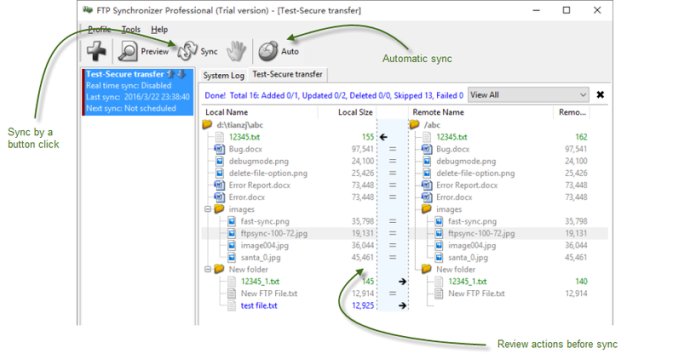
One of the standout features of the software is the unique Real-Time and Block-Level FTP sync features. These features enable you to synchronize multiple files or sites at the same time with ease, making it perfect for businesses that deal with large amounts of data.
The software also comes with flexible scheduling options to accommodate all your needs. Setting up the software to sync files is effortless, as you can set it and forget it, allowing the software to manage the synchronization process automatically.
FTP Synchronizer is a robust software that saves you from the hassles of manually uploading files and searching for updated files on your FTP server. With its ability to detect new, updated, and deleted files, the software seamlessly synchronizes your files, saving you time and effort.
Overall, FTP Synchronizer is an excellent software that does one thing and does it very well. Its unique features and automated synchronization make it a must-have for businesses that deal with file transfers regularly.
Version 7.0.15:
Added: Copy files to another directory after download
Added: Unzip files after download
Added: Run a program after download
Added: Manually change actions to upload, download, delete or skip
Updated: Memory saving mode for millions of files
Updated: Improved operations after file synced
Version 7.0: New UI and profile wizard, easier to use. New account manager lets you manage all login infos easily. Improved performance on file listing. Minor bugs fixed.
Version 6.2.8: New UI and profile wizard, easier to use. New account manager lets you manage all login infos easily. Improved performance on file listing. Minor bugs fixed.
Version 3.5.56:
Added: Able to delete source after sync. It's similar with 'move' functionality
Added: Able to change conflict option from popup menu of file queue
Added: Debug functionality to help us fix any problem
Modified: File queue supports both 'tree' and 'flat' view
Version 3.4.38:
Multiple threads file transferring
Added: Command line generator
Added: Delete folder from FTP server if necessary
Added: Timeout value is now customizable
Added: E-mail notification when profile running in command line
Added: Dynamic Folder
Added: The configurations can be share
Version 2.3.31:
# Multiple threads file transferring
Uploading/downloading many files at the same time. Save plenty of time.
# Detects conflict
How about if you modified a same file in both local and remote computer? Most software can NOT handle this, they simply overwrite older files with newer. Please, don't do this! FTP Synchronizer takes care this situation. You can ensure your files will not be overwritten by mistakes!
# Inclusion/Exclusion filters
Only synchronize necessary files
# Supports both non-security and security connection. Like SFTP, SSL etc.
# Supports proxy/firewall
SOCKS4, SOCKS5, HTTP Proxy, Simply Relay, SOCKS4A, SITE hostname, OPEN hostname, USER user@host. etc
# File verification. Ensure files synchronized correctly
# Priority list. Lets you control which files should be synchronized first
# Command line support. FTP Synchronizer can be integrated with your business workflow; You also can automate FTP sync by any scheduler. e.g. Windows Scheduler
+ Show detailed progress in the main window
+ Add new command line parameter: /RUN. FTP Synchronizer only validates and previews
the profiles as default
# Move some options to 'Advanced Options'. More friendly for the first time users
# Improved icons
# Improved menu
- Doesn't quit in command line mode
+ Folder exclusion
+ Resume supports
+ Show detailed progress in the main window
+ Update file time after synchronizing
# New icons
# Small bugs fixed
Version 2.2.26.80:
# Multiple threads file transferring
Uploading/downloading many files at the same time. Save plenty of time.
# Detects conflict
How about if you modified a same file in both local and remote computer? Most software can NOT handle this, they simply overwrite older files with newer. Please, don't do this! FTP Synchronizer takes care this situation. You can ensure your files will not be overwritten by mistakes!
# Inclusion/Exclusion filters
Only synchronize necessary files
# Supports both non-security and security connection. Like SFTP, SSL etc.
# Supports proxy/firewall
SOCKS4, SOCKS5, HTTP Proxy, Simply Relay, SOCKS4A, SITE hostname, OPEN hostname, USER user@host. etc
# File verification. Ensure files synchronized correctly
# Priority list. Lets you control which files should be synchronized first
# Command line support. FTP Synchronizer can be integrated with your business workflow; You also can automate FTP sync by any scheduler. e.g. Windows Scheduler
+ Show detailed progress in the main window
+ Add new command line parameter: /RUN. FTP Synchronizer only validates and previews
the profiles as default
# Move some options to 'Advanced Options'. More friendly for the first time users
# Improved icons
# Improved menu
- Doesn't quit in command line mode
# Small bugs fixed
Version 2.2.25.78:
# Multiple threads file transferring
Uploading/downloading many files at the same time. Save plenty of time.
# Detects conflict
How about if you modified a same file in both local and remote computer? Most software can NOT handle this, they simply overwrite older files with newer. Please, don't do this! FTP Synchronizer takes care this situation. You can ensure your files will not be overwritten by mistakes!
# Inclusion/Exclusion filters
Only synchronize necessary files
# Supports both non-security and security connection. Like SFTP, SSL etc.
# Supports proxy/firewall
SOCKS4, SOCKS5, HTTP Proxy, Simply Relay, SOCKS4A, SITE hostname, OPEN hostname, USER user@host. etc
# File verification. Ensure files synchronized correctly
# Priority list. Lets you control which files should be synchronized first
# Command line support. FTP Synchronizer can be integrated with your business workflow; You also can automate FTP sync by any scheduler. e.g. Windows Scheduler
# Small bugs fixed
Version 2.1.25:
# Multiple threads file transferring
Uploading/downloading many files at the same time. Save plenty of time.
# Detects conflict
How about if you modified a same file in both local and remote computer? Most software can NOT handle this, they simply overwrite older files with newer. Please, don't do this! FTP Synchronizer takes care this situation. You can ensure your files will not be overwritten by mistakes!
# Inclusion/Exclusion filters
Only synchronize necessary files
# Supports both non-security and security connection. Like SFTP, SSL etc.
# Supports proxy/firewall
SOCKS4, SOCKS5, HTTP Proxy, Simply Relay, SOCKS4A, SITE hostname, OPEN hostname, USER user@host. etc
# File verification. Ensure files synchronized correctly
# Priority list. Lets you control which files should be synchronized first
# Small bugs fixed
Version 2.0.22:
# Multiple threads file transferring
Uploading/downloading many files at the same time. Save plenty of time.
# Detects conflict
How about if you modified a same file in both local and remote computer? Most software can NOT handle this, they simply overwrite older files with newer. Please, don't do this! FTP Synchronizer takes care this situation. You can ensure your files will not be overwritten by mistakes!
# Inclusion/Exclusion filters
Only synchronize necessary files
# Supports both non-security and security connection. Like SFTP, SSL etc.
# Supports proxy/firewall
SOCKS4, SOCKS5, HTTP Proxy, Simply Relay, SOCKS4A, SITE hostname, OPEN hostname, USER user@host. etc
# File verification. Ensure files synchronized correctly
# Priority list. Lets you control which files should be synchronized first