Organize and secure your passwords and private files with an encrypted file on your computer. Set a master password and protect them with the AES encryption standard. The built-in random password generator creates strong passwords to keep your data secure.
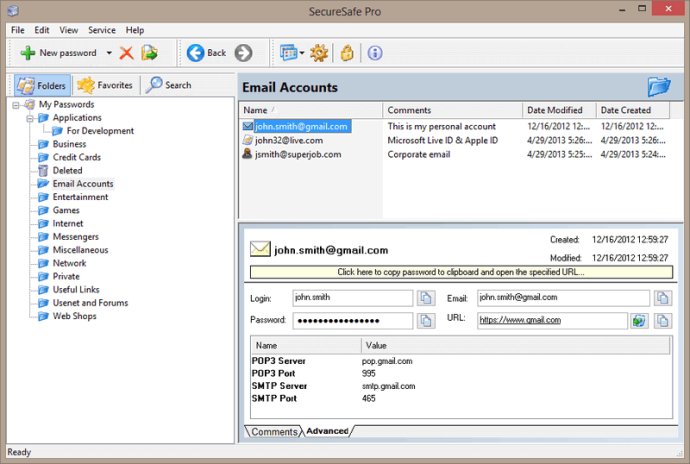
Using SecureSafe Pro Password Manager eliminates the need to remember all of your login details. Your passwords are stored in a database tree that is very easy to search and navigate, and the program includes a number of safety precautions to ensure your data security. Simply click on the SecureSafe Pro Password Manager icon, located conveniently in the system tray, and enter your access password to access your logins and passwords. Never check the 'Remember my login and password' box on websites since it is not safe and may lead to your private information getting stolen by hackers or worse - your identity getting stolen.
This program has several features to ensure your data security, such as unloading of access data if the program is left idle and a 'tough random password generator' feature. However, this is not just another password keeper software - you can store regular files inside the program as well. The program can store any file you want and all files can be launched from SecureSafe Pro Password Manager. The files stored with this program are not visible or accessible to anyone but you.
The best part is that there are no limits to how many entries you can store, and the program is incredibly easy to navigate and use. SecureSafe Pro Password Manager is available for a free download and trial. Pay once for the full registered version of the program and get a lifetime license - there are no annual payments required. If you want to protect yourself against identity theft and store your confidential data securely, get SecureSafe Pro Password Manager today.
Version 3.5: SecureSafe Pro Password Manager is compatible with Windows 10