Our utility optimizes Windows 10 speed by changing non-essential services from automatic to manual. It resolves performance issues by reducing the number of background processes running, resulting in quicker system performance.
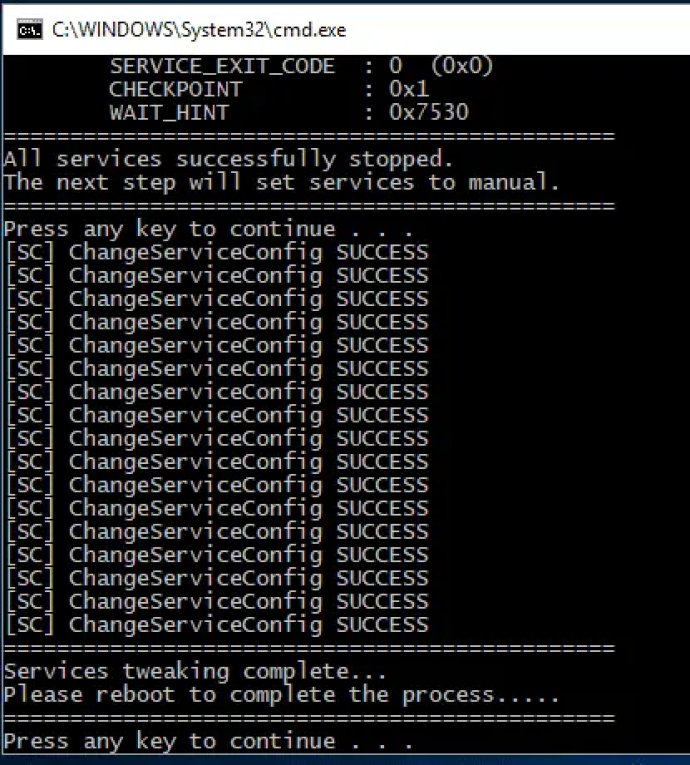
Our utility is specifically designed to improve your experience with Windows 10 by changing the startup mode of the following services from automatic to manual: Connected User Experiences and Telemetry, Diagnostic Policy Service, Diagnostic Tracking Service, Distributed Link Tracking Client, dmwappushsvc, Downloaded Maps Manager, IP Helper, Program Compatibility Assistant Service, Print Spooler, Remote Registry, Secondary Logon, Security Center, Superfetch, TCP/IP NetBIOS Helper, Touch Keyboard and Handwriting Panel Service, Windows Defender Service, Windows Error Reporting Service, Windows Image Acquisition, and Windows Search.
With just a simple reboot, our software can help speed up your machine, giving you a better overall experience while using Windows 10. So, why not give it a try and see the difference for yourself?
Version 1.1: New release