This software includes features to register, delete and edit service properties, with enhanced control state functions for services registered in the system.
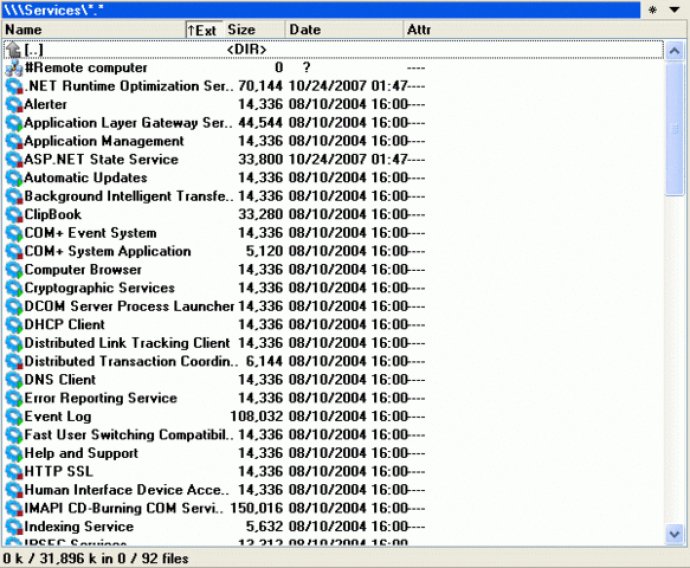
The main features of "Services" include a comprehensive list of all services registered on the system, enhanced control over each service's state, the ability to add, edit, and delete services directly from the Total Commander interface. Additionally, "Services" allows for running Windows applications as services, providing many benefits such as allowing apps to survive logoff/logon sequences, enabling server apps to be available even when no user is logged on, and running apps in specific logon accounts.
To use the plugin effectively, the user should ensure that the app2srv.exe file is located in the same folder as the plugin file (Services.wfx).
"Services" also provides several hotkeys for quick access to common tasks, such as F5 to start a service and F6 to stop it. The user can customize these hotkeys in the settings. Overall, "Services" is an essential must-have plugin for any Total Commander user looking to streamline the management of services on their Windows system.
Version 2.5: N/A
Version 2.4: N/A