This software is a free tool for synchronizing and distributing files over a network, with options for secure FTP and email distribution from a database query. The paid version offers the ability to automate operations with command line and Windows services.
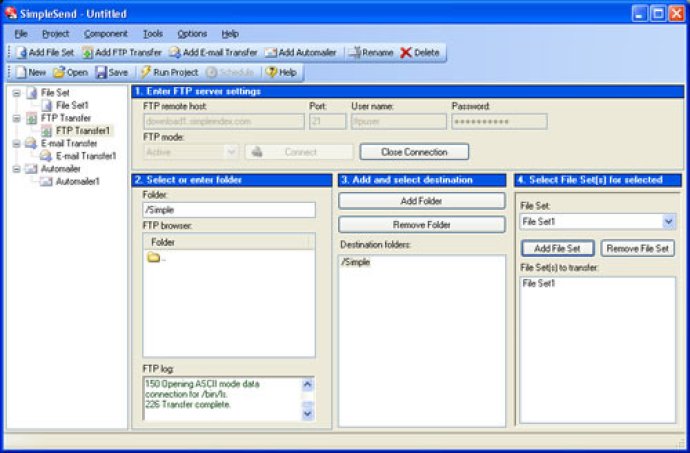
One of the notable features of SimpleSend is its database integration that allows you to create file or email distribution lists automatically. The paid version of SimpleSend further enhances its capabilities by integrating with other applications via command line or runs as an unattended Windows service.
With SimpleSend, you can upload or synchronize files to an FTP server, and it supports SSL for secure FTP transfers. You can also email files to one or several users and copy and synchronize files via network file shares. Beyond this, you can create file lists from a CSV file or any delimited text file, connect to any database to create file lists, and merge CSV or database fields into email recipients, subject or body.
SimpleSend offers flexibility in transfer options, as it allows you to select multiple sources and destinations for each transfer. It can also split large file sets into smaller files for emailing, and integrate with 3rd party applications via the command line. Furthermore, SimpleSend enables you to save settings to a file for one-click processing and schedule transfers for off-peak hours via the task scheduler. It can even run as an unattended Windows service, providing additional convenience.
With SimpleSend, you can define complex file sets for upload, which can contain any type of file, whole folders or folder trees. You can define file sets via the command line, database query, or by importing a CSV file. SimpleSend's FTP and email functions are designed to let you send many files to many users automatically, and it has several special features designed for document scanning and management applications. This makes it a perfect tool for transferring documents scanned with network scanners, digital copiers, and distributed capture applications.
In summary, SimpleSend is a powerful and versatile software that simplifies network file synchronization and email distribution processes. It boasts several features such as database integration, flexibility in transfer options, and compatibility with various applications that make it an excellent choice for businesses and individuals alike.
Version 3.4: Free version lets you create and run file transfers and email transfers from the desktop. Automated processing via command line and Windows service are available in the Full version.
Version 3.3:
Secure FTP support
Network file copy and sync
2-way sync via FTP
Grouping multiple items in a single email with automailer
Version 1.1: Added SSL for secure transfer support