The software allows users to create customizable calendars in over 100 languages with 70+ styles. The calendar can include religious holidays, moon phases, and daylight savings. The software also includes an integrated scanning and image editor, allowing users to add their events. The calendar date range is from 1582 to 9999.
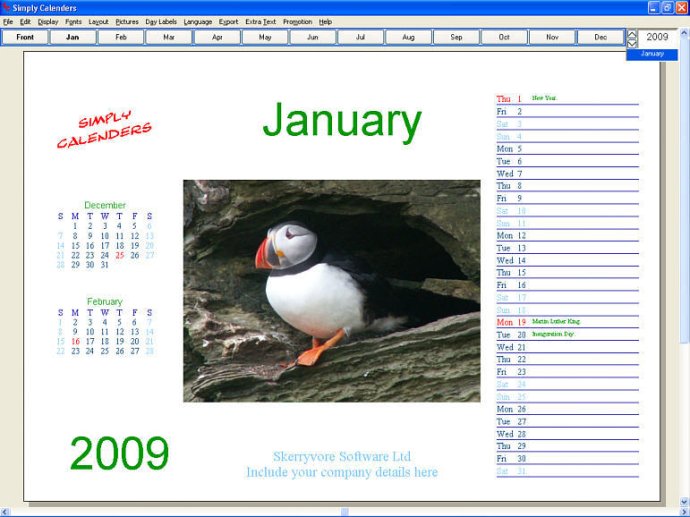
One of the standout features of this software is the integrated scanning and image editor, allowing you to add your own images and graphics to your calendars, making them truly unique. The software also predicts and adds Christian, Eastern Orthodox, Jewish, or Islamic Events, as well as moon phases, sunrise/sunset times, and daylight saving dates.
In addition to these features, the software supports adding your own events, such as birthdays and local holidays, and supports repeating events. You can export your calendars to PDF, JPG, TIFF, HTML, and even to your desktop, so you can easily share and print your calendars.
One of the biggest strengths of this software is its language support. It supports a wide variety of languages, including Afrikaans, Albanian, Basque, Belarussian, Bulgarian, Catalan, Croatian, Czech, Danish, Dutch, English, and many more. It even supports less common languages, like pipilino, Amharic, Armenian, Asturian, and Breton.
For users running Windows XP and 2000, the software also supports Arabic, Hebrew, Thai, Vietnamese, Chinese, Korean, and Japanese.
Overall, if you need a powerful, customizable calendar software that supports a wide variety of languages and formats, this calendar wizard is a great choice.
Version 5.7.0.1480:
FIX: Font now set correctly for Front Page Title when using PDF Print.
NEW Trilingual Template.
Improved colour selection.
And more!
Version 5.7.148.0:
New Colour Selection Tool
Trilingual Template
Panoramic Photo Templates.
Easier selection of recently used image files and captions.
2017 SHA Digital Signatures.
Version 5.7.1480:
New Colour Selection Tool
Trilingual Template
Panoramic Photo Templates.
Easier selection of recently used image files and captions.
2017 SHA Digital Signatures.
Version 5.6.1475:
Trilingual Template
Panoramic Photo Templates.
Easier selection of recently used image files and captions.
2017 SHA Digital Signatures.
Version 5.5.1463:
Panoramic Photo Templates.
Easier selection of recently used image files and captions.
Option to suppress week numbers on week planners.
2017 SHA Digital Signatures.
Version 5.4.1451:
Russian Interface
Jewish Calendars
Version 5.4:
Russian Interface
Jewish Calendars
Version 4.91: Editable predetermined events. Alignable picture captions. Any colour may be used for public holidays. Improved minicalendar formatting. National events for Greece and Cyprus. Assumption Day now included in full Christian events. One click to change many font styles. Interface enhancements
Version 4.9:
Year planners can now start on any month and can include public holidays.
Improved Hebrew features. Optional German interface. Improved web calendar options. Easy FTP upload of web calendars. Israeli events Additional calendar languages. Improved compatibility with non western computers
Version 4.8: Improved installation. Direct print to PDF file. Ctrl + click on date to enter text. Up to 3 pictures per page. Easier selection of calendar objects. Support for GIF transparency. PDF Viewer