The Arduino Simulator allows users to learn and showcase how an Arduino sketch works. It also enables users to test and evaluate sketches without physical hardware. As a result, it can aid in the decision-making process of purchasing hardware.
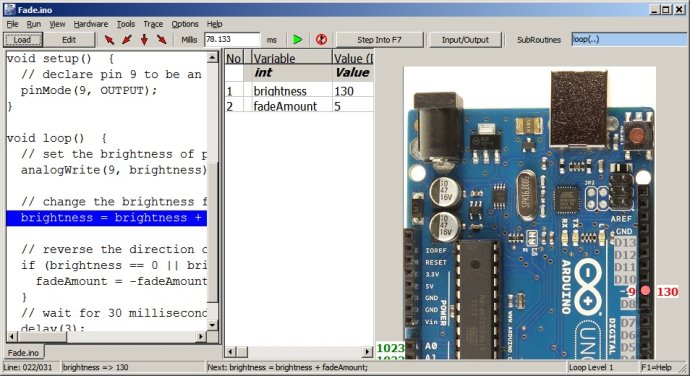
The free version is available for download with a short delay timer, and users can upgrade to the Pro Version when ready. The Pro Version is currently in use in many countries across six continents and is designed for the Arduino Uno, Mega, and most other common Arduino boards.
The Simulator does an excellent job of emulating many Arduino functionalities, including Serial, LCD output, Ethernet, Servo, SD card, EEPROM, SoftSerial, SPI, Wire, and more. It also offers the ability to step through a program line by line, perform digitalRead, digitalWrite, PinMode, analogRead, and analogWrite for pins 0-53. Plus, users can enjoy real-time variable viewing, multi-level subroutines with arguments, tabbed files in the sketch, and advanced watch for easy variable viewing.
Other features included in the Pro Version are the ability to edit the sketch or open it in the Arduino IDE, context-sensitive help, 2 and 4 line LCD support (with improvised CGRAM), 2-dimensional arrays (without initialisation), breakpoints with conditional options, load custom libraries automatically, change font, size, and style of the Simulator, minimize mode for demo/training, and limited support for custom libraries and pointers and structures.
Overall, Simulator for Arduino provides a feature-rich and efficient way to emulate Arduino functionalities and develop complex sketches faster than using hardware.
Version 1.05:
Version 1.05 Jan 2017
- improve blue s/r box - make green
- fixup return bug
- improve callstack
- add TFT
- add SerialPassThrough to test
- add Wifi UDP
- add TFT - check 6 sketches
- Ethernet advanced Chat Server
- Add Adafruit playground - in progress