This disk space analyzer offers comprehensive features, including folder size analysis, charts and statistics, interactive reports, full file listings, exports, and search functions. It also allows for easy printing of results.
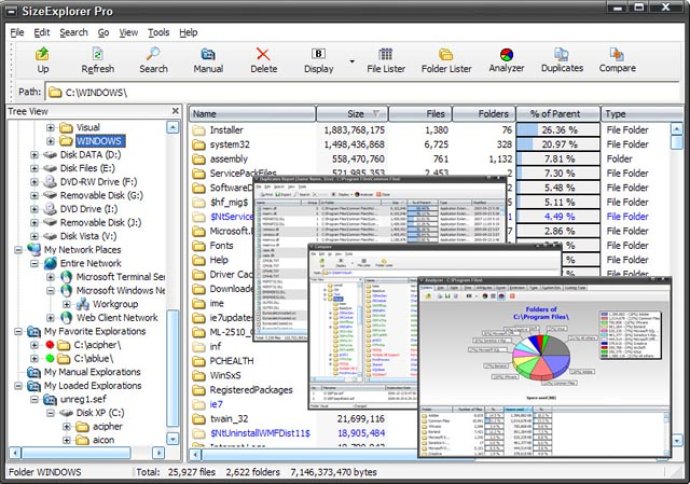
Some of the key features of SizeExplorer Lite include folder size analysis, easy-to-read graphical charts, file distribution statistics and reports based on size, extension, type, date, and more. You'll also be able to search and filter your files, identify the biggest of them, and manage your files in a variety of ways.
In addition, SizeExplorer Lite allows you to print file listings, compress files into ZIP format, and export them to Excel, html, xml, and text files. With all of this information at your fingertips, you'll be able to easily manage your drives and quickly identify any unnecessary or large files.
Overall, SizeExplorer Lite is the perfect solution for anyone looking to optimize their disk space and improve their PC's performance. Its powerful features and user-friendly interface make it a must-have tool for any computer user.
Version 3.7.3: New search tool, New Windows menu support, Minor bug fixe