Smart CD Catalog is an efficient tool to organize all your discs in a personal database, eliminating the need to manually keep track of them. With the ability to view the contents of your discs without actually inserting them into your CD drive, the software saves valuable time and ensures seamless organization.
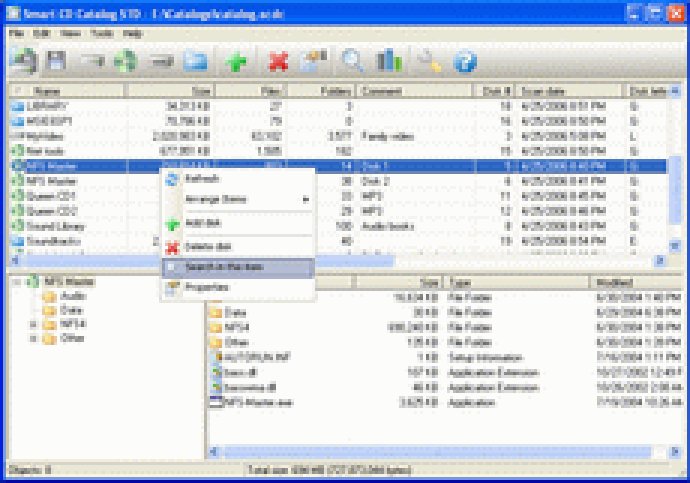
If you've ever lost track of a disk or important file, you know how frustrating it can be to search for it manually. With Smart CD Catalog, you can quickly find the disk or file you need without having to insert each disk into your drive one by one. This feature can save you a significant amount of time and effort, as well as prolong the lifespan of your computer.
Smart CD Catalog is user-friendly and intuitive, with a comfortable graphical user interface. You'll be able to view the list of disks separately for each type or all types together. The software also lets you add not only CDs and DVDs but also disks of any other type that your computer supports, such as floppy disks or hard disks.
Additional features include the ability to add comments for any disk, folder, or file, view detailed information about each disk, folder, or file, and display the size of any folder in the main panel. You can also sort files, folders, and disks by any parameter, such as name, size, date, type, and many others in the main window and search window.
Smart CD Catalog also comes with powerful search tools that allow you to quickly locate files, folders, and disks. The software provides detailed statistics for disks, folders, and files, making it easier for you to keep track of your data.
Overall, Smart CD Catalog is a reliable and efficient software that can help you keep your disks organized and save you time and effort. And the best part is, you don't even need to insert your CDs or DVDs into your CD drive to use it!
Version 1.10:
1. Added main menu items: New, Open.
2. Added ability to assign arbitrary names to disks.
3. Disk number column was added to the disk list.
4. Minor bugs fixed in the search engine.
5. Various minor improvements.